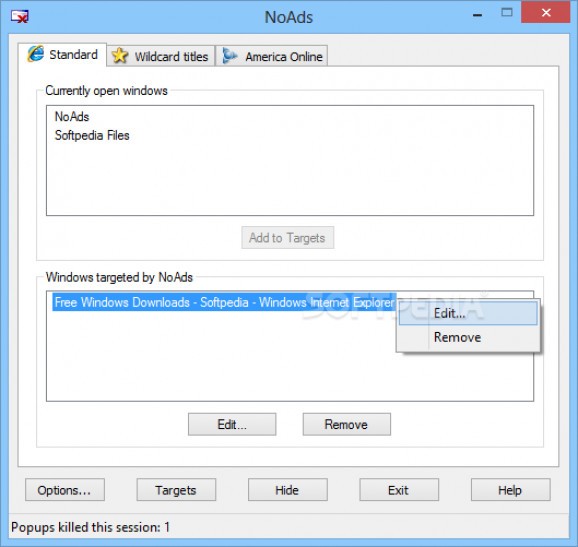Stops Internet popup ads from getting in the way of your web surfing via manual window and popup selection, while allowing users to export their blocked ad list for a later use. #Popup killer #Popup blocker #Block popup #Popup #Blocker #Block
NoAds is a Windows program built to detect and stop Internet popup ads.
The overall interface of the program is built around three tabs: the standard Internet Explorer ad blocking list, the 'Wildcard titles' and 'America Online.' Here users will be able to see currently opened windows in the upper panel, and targeted windows in the lower one. This way, users have a clear visibility regarding which windows should the program close and which are to be allowed.
Since the program's layout offers a permanent two-panel interface, there is no running app or even a pop-up window that users cannot add in the program's targets list. Although the program does offer an increased visibility to all your running applications, users still have to do all the manual work of personally picking windows from being blocked.
Since this program is built with denying useless ads access in mind, the real advertisement blocking business isn't done so much automatically, but rather lets the user encounter the pop-up first, and then blocks it after a process of manual selection.
However, there are a couple of ads the program blocks automatically, especially if they were selected previously and saved in a special TXT file. Nevertheless, NoAds has a wide range of supported browsers, like Internet Explorer, Mozilla Firefox, Netscape Navigator and America Online 4.0. Users can have the program load every time Windows starts and have it work from system tray only.
NoAds is a good ad blocker. However, it forces the user to do everything manually. Users have to personally pick the ads they want to block, regardless of the browser they're using. The application also has a great web surfing app support, being compatible with most mainstream browsers out there. If you're using this program regularly, it's highly advised to export your list of blocked ads and save it somewhere. Later on after doing a browser reinstall, you could import it back and block all your previous ads without having to manually select and deny their access again.
NoAds 2006.07.28
- runs on:
- Windows All
- file size:
- 273 KB
- filename:
- NASetup.exe
- main category:
- Internet
- developer:
- visit homepage
Zoom Client
Windows Sandbox Launcher
4k Video Downloader
7-Zip
IrfanView
ShareX
Microsoft Teams
Bitdefender Antivirus Free
Context Menu Manager
calibre
- Bitdefender Antivirus Free
- Context Menu Manager
- calibre
- Zoom Client
- Windows Sandbox Launcher
- 4k Video Downloader
- 7-Zip
- IrfanView
- ShareX
- Microsoft Teams