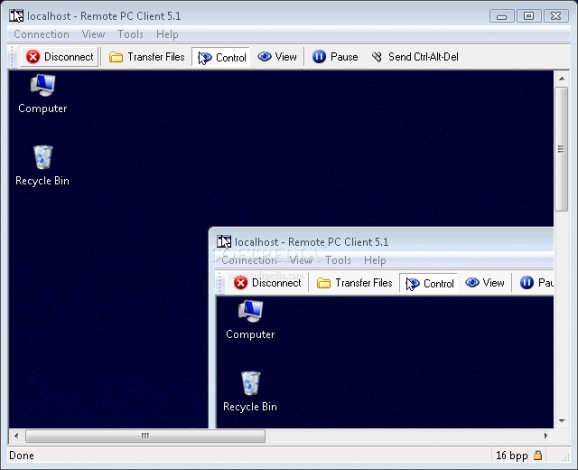Control computers in your home network, access your home computer from office or work on your office computer from home. #Remote access #File transferer #File viewer #Remote #Access #Control
Access Remote PC is a very useful remote access application witch gives you more freedom and with the help of which you can stay in contact with your computer from any location.
Access Remote PC - control computers in your home network, access your home computer from office or work on your office computer from home, access your office or home computer while traveling. Invite someone to your PC to fix it remotely.
Your main office can access branch office desktops, or your branch office can access main office server. Your employees can access email, files, programs and network resources from home or the road.
System administrators can remotely access and manage multiple PCs from anywhere. Your sales force can access applications and documents and continue to work while on the road.
Here are some key features of "Access Remote PC":
■ Does not install video drivers or video hooks making your system more stable. ■ Fast screenshot updates ■ Fast response time on low latency networks including slow dial up connections. ■ Full-featured secure file transfer lets you access files on the remote computer and securely transfer them between local and remote computers in any direction. ■ Remote cursor shape support provides better feedback by letting you view the shape of the cursor on the remote host. ■ Clipboard transfer automatically or manually syncronizes the clipboards of the remote and local computers making it easy to copy and paste text between two PCs. ■ Remote PC shortcuts let you create file-based shortcuts to remote computers. Double clicking a shortcut takes you directly to the remote computer. ■ Full screen option lets you view the entire screen of the remote computer without having to scroll. ■ Can work in service mode to provide access to logon screen, and send Ctrl-Alt-Del to the remote computer. ■ Can work in standalone mode as ordinary application providing ability to run it in restricted user accounts. ■ View-only capability lets you view the screen and mouse movements on the remote computer. ■ Pause and refresh lets you pause screen updates and manually refresh them one frame at a time. ■ Command-line interface lets you automate such tasks as installing the software, controlling the server, or running the client. ■ Drop down list of hosts available on the LAN automatically remembers host names and IP addresses and saves you from typing them manually into the address box. Automatically locates all computers available for remote control on your network within 2 seconds. ■ Automatically stops screenshot updates when the client window is minimized thus reducing load on the remote computer and the network when the program is not used. ■ Java client lets you access your computer regardless of the visiting operating system and its security settings. ■ Remote reboot lets you send a restart command to a remote PC without loading its screen. ■ Remote upgrade lets you upgrade Access Remote PC software on the remote computer while connected to it with Access Remote PC. ■ Runs in Safe Mode. Lets you restart remote computer in Safe Mode and take control after restart. ■ Transparently works through firewalls, routers, and supports dynamic IP addresses via our optional RPC subscription service. ■ HTTP/HTTPS proxy support (supports both GET/POST and CONNECT methods) ■ Basic, digest, and Windows Integrated authentication for HTTP/HTTPS proxies ■ SOCKS4 and SOCKS5 proxy support ■ Automatic proxy detection ■ Strong 160-bit RC4-compatible industry standard encryption ensures that no one else can view the information transmitted over the network. (RC4 is a trademark of RSA Security Inc) ■ Password protection lets you password protect access to your computer. Access Remote PC uses Secure Remote Passwords (SRP) technology for authentication and key exchange. See also RFC 2945 ■ Windows integrated authentication lets you use password management built into operating system. ■ One-time passwords that can be used only once add protection against malicious keyboard-scanning software. ■ CRC integrity checking is applied to the data stream before encryption to ensure that no one can change the information while it is traveling over public networks. Any change is detected and results in an immediate disconnect. ■ Unlimited user accounts let you provide remote access to a computer to any number of users with separate usernames, passwords, and permissions. ■ Individual permissions for each account let you specify what each user can and what they cannot do on your computer. The following permissions can be granted: view screen, control mouse and keyboard, access file system, download files, upload files, delete files, restrict file access to a specific folder, allow access only when accepted by live person or allow unattended access, set optional inactivity timeout. ■ Logging writes information about every session to an MS Office-readable CSV log file. ■ Optional manual acknowledgement of incoming connections for chosen user accounts. ■ Inactivity timeout set individually per user. ■ IP filter lets you specify the IP addresses or ranges of IP addresses from which the access is allowed. ■ Secured UI lets you restrict access to any Access Remote PC setting individually per OS user account.
Limitations:
■ When a free version of the client connects to a free version of the server, the server accepts the connection in the trial mode. In the trial mode, the server decrements a 30-use counter every time a trial connection is established. When the counter reaches 0, the free server stops accepting trial connections.
What's new in Access Remote PC 5.2:
- New: completely new and improved sound capture on Vista
- New: Restart Server option added to Client > Tools menu which can be used to restart server program on remote computer
- New: support for third-party firewalls such as Norton firewall via Windows Firewall Scripting
- Fix: overlaid images were not captured by previous versions on Vista
Access Remote PC 5.2
add to watchlist add to download basket send us an update REPORT- runs on:
- Windows All
- file size:
- 2.4 MB
- filename:
- rpcsetup.exe
- main category:
- Internet
- developer:
- visit homepage
Microsoft Teams
calibre
Bitdefender Antivirus Free
Windows Sandbox Launcher
Context Menu Manager
Zoom Client
7-Zip
ShareX
4k Video Downloader
IrfanView
- ShareX
- 4k Video Downloader
- IrfanView
- Microsoft Teams
- calibre
- Bitdefender Antivirus Free
- Windows Sandbox Launcher
- Context Menu Manager
- Zoom Client
- 7-Zip