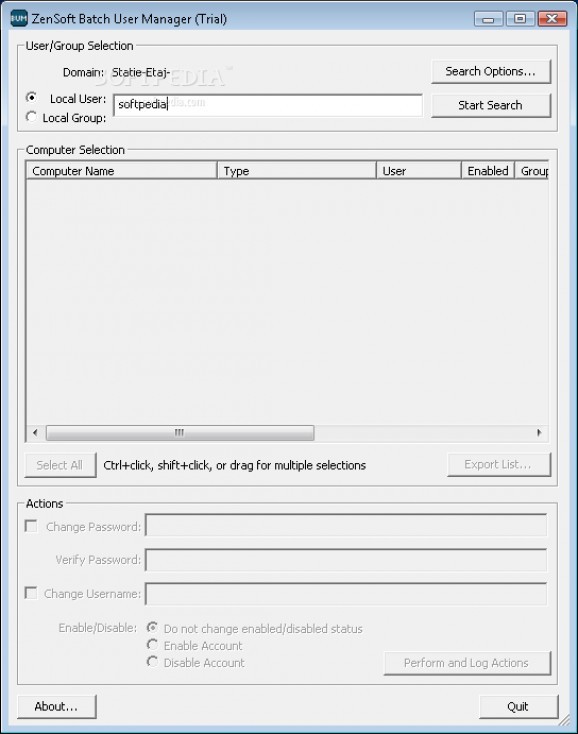Get local accounts under control in your organization #User Account Manager #User Account Control #Manage User Account #User Account #Control #Manage
The Batch User Manager application provides the easiest, fastest, and most cost-effective way to get local accounts under control in your organization, whether you have twenty computers or twenty thousand.
Batch User Manager is used by corporations and organizations around the world, including AT&T, Stanford University, Saab, Siemens, the University of Maryland, the State of Ohio, Toyota, Tupperware, UNICEF, Wells Fargo, and the US Army.
With Batch User Manager, you can instantly rename local user accounts, change their passwords, or enable or disable them, across dozens or even thousands of Windows servers and workstations in one simple operation.
Large-scale operations that used to take hours can be done in seconds. Every operation is logged in XHTML format, easily read in any web browser and specifically designed for use in Microsoft Excel and Microsoft Word.
No matter what your situation, we can help. Do you need to change the local Administrator account passwords on three thousand machines? Or was your last IT guy a nut, and did he deploy a bunch of machines with local Administrator accounts named “Tito?” Or did your default Windows install leave an extra user on every machine, which now needs to be disabled? Don’t worry. Batch User Manager can handle it.
Its operation is simple and direct: - Select your Windows domain and enter a local username or group. - Batch User Manager will list all matching machines. - Select the machines you wish to affect. - Enter a new username, password, and/or specify if you would like to enable or disable the accounts.
Batch User Manager makes the changes and produces a detailed log in XHTML format. There’s no need for complicated, custom scripts or separate logging procedures. Just click and go. And with its ability to find even hidden machines on your network through a tightly-written, massively-parallel, nearly-instant ping scan, you can rest assured that all of your passwords have been changed.
By limiting its operation to a simple set of the most commonly-needed account management tasks, Batch User Manager makes everyday administration easy: - Finding all of the computers on your network - Renaming accounts - Changing passwords - Enabling accounts - Disabling accounts
Limitations in the unregistered version
- It is fully functional, except this demo will only perform changes on a maximum of four computers at one time
Batch User Manager 1.21
add to watchlist add to download basket send us an update REPORT- runs on:
-
Windows 2003
Windows Vista
Windows XP
Windows 2K - file size:
- 226 KB
- filename:
- BUMSetupTrial.exe
- main category:
- Internet
- developer:
- visit homepage
Context Menu Manager
7-Zip
IrfanView
Microsoft Teams
calibre
Zoom Client
Windows Sandbox Launcher
4k Video Downloader
ShareX
Bitdefender Antivirus Free
- 4k Video Downloader
- ShareX
- Bitdefender Antivirus Free
- Context Menu Manager
- 7-Zip
- IrfanView
- Microsoft Teams
- calibre
- Zoom Client
- Windows Sandbox Launcher