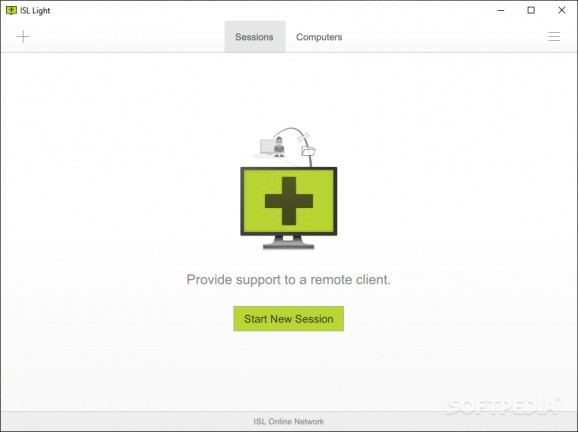A useful application that is designed to facilitate the access of remote operators onto the computer of any client who needs assistance. #Remote assistance #Remote connection #Remote desktop #Remote #Assistant #Connect
While some computer users prefer looking for solutions to their computer-related issues on their own, others find it comfortable to allow specialized technicians to take over their PC remotely and perform the necessary repairs.
Technical support teams often use dedicated software solutions for remote control and, to this extent, security is one of the main criteria when choosing the right software to deploy to their clients. ISL Light is one of the available options that meets these high security standards.
The server-client architecture of ISL Light allows technicians to initiate individual and secure remote-control sessions with their clients. To ensure the privacy of each session, the application uses 256bit SSL encryption. The automatically generated session code is only valid as long as the session lasts, so as to prevent unauthorized access to the data exchanged between the two computers.
Once the client enters the session code, a new remote session is initiated. It is worth noting that the client does not require firewall permission to run, meaning no prior configuration is required from the client’s part, which is time-saving and convenient at the same time.
ISL Light allows the server operator to use the client’s computer as if in from of it. It comes with all sorts of tools to allow the operator to offer instructions to the client. For instance, both computers can transfer files to one another and the operator can initiate screen sharing. There are also a few annotation tools to allow on-screen drawing and pointing. Moreover, thanks to the built-in chat window, it is easy to keep in touch with the technician that works to fix a problem.
Unattended access is also possible, as is repairing the PC in the so-called “curtain mode”, which blacks the screen of the client. Alternatively, the operator can choose which screen region can the client see.
Another interesting feature is that the operator can share the session with one of his or her colleagues via email or URL sharing, in case another opinion is required.
Considering the above, ISL Light is an application perfect for IT support teams who need to connect to their client’s computers remotely but securely. The unique session IDs and the SSL encryption guarantee that the IT professional is the only one that accesses the client’s workstation.
What's new in ISL Light 4.4.2332.117:
- Improvements:
- ISL Light - Desktop v4 - Redesign login window (FEATURE) [ISLLIGHT-6452] More
- ISL Light - Desktop v4 - Add new metrics to issc (FEATURE) [ISLLIGHT-6489] More
ISL Light 4.4.2332.117
add to watchlist add to download basket send us an update REPORT- runs on:
-
Windows 11
Windows Server 2022
Windows Server 2019
Windows 10 32/64 bit
Windows 8 32/64 bit - file size:
- 582 KB
- main category:
- Internet
- developer:
- visit homepage
Windows Sandbox Launcher
Context Menu Manager
Zoom Client
Bitdefender Antivirus Free
ShareX
7-Zip
calibre
4k Video Downloader
IrfanView
Microsoft Teams
- 4k Video Downloader
- IrfanView
- Microsoft Teams
- Windows Sandbox Launcher
- Context Menu Manager
- Zoom Client
- Bitdefender Antivirus Free
- ShareX
- 7-Zip
- calibre