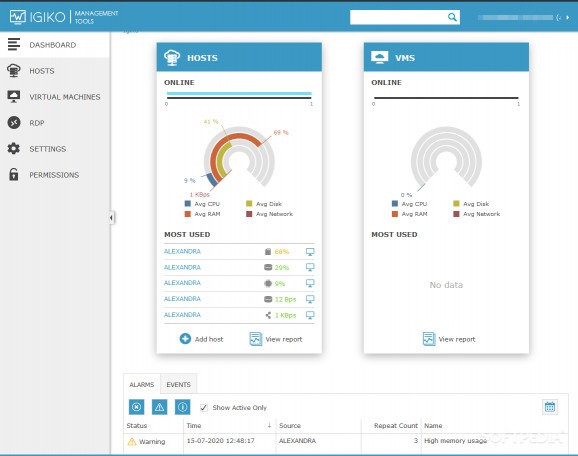Remotely access all your physical and virtual machines using a web-based tool that allows you to conduct general network host monitoring and perform effective system administration. #Remote Access #VM Monitoring #Hyper-V Administration #Remote #Monitoring #Access
Note: In order to use the free version, register with your email to receive your license keys.
Igiko is a management tool that can be useful for both regular users and network administrators. It gives access to complex options that can easily be configured and accessed directly from your browser. The tool allows you to check multiple virtual machines' or hosts' activity, add or delete existing programs, remotely access devices, and configure client-server permissions.
As an administrator, you have multiple privileges available; you can connect to both hosts' devices and establish connections with all existing virtual machines for monitoring and remote control purposes. Using the RDP (Remote Desktop Protocol) Gateway function, you can easily connect to the objects you accessed in the current session (if you want access to objects in-between web sessions, pin them to have them always available).
For each type of connection that you are trying to establish, there are different access points and needed configurations. Admins need to prove their status using unique access credentials, and for remotely accessing different devices, they must provide the host's access tokens received when that host was added and logged into the network. The RDP Gateway option is super useful and offers clean access to all hosts' machines for optimal management.
When having to conduct testing activities with traceable, accurate, and transparent results, rigorous management and quick access ways are needed. With Igiko, you can access the active Hyper-V virtual machines and monitor their activity. In order to establish the VM associations, as a normal user in the commonly-shared network, you have two connectivity options: using the RDP Mode or the VM Connect Mode (if connecting to the virtual machines' IP address is not possible).
Igiko will allow you to live monitor the VMs activity and/or schedule future needed operations. You can set the VM update frequency, display important information about their functioning, and generate reports based on chosen contents (CPU, memory, disk space, network usage, plus information about the VM's OS, its uptime, total memory usage, and overall wellness).
Igiko is an excellent choice for all those who need to conduct and access virtual testing environments, administrators who need to monitor and evaluate performance, situations when it is imperative to access remote machines and servers, and hosting servers that need to provide remote access to hosted environments for their clients. If you want to check the installation guides and other amazing installation resources provided by Igiko's development team, please check these articles.
Igiko 2.0.1128.0
add to watchlist add to download basket send us an update REPORT- runs on:
-
Windows Server 2019
Windows Server 2016
Windows 10 64 bit
Windows Server 2012
Windows 2008 R2
Windows 8 64 bit
Windows 7 64 bit - file size:
- 13.9 MB
- filename:
- Setup.exe
- main category:
- Internet
- developer:
- visit homepage
calibre
7-Zip
Microsoft Teams
Bitdefender Antivirus Free
Windows Sandbox Launcher
Zoom Client
Context Menu Manager
IrfanView
4k Video Downloader
ShareX
- IrfanView
- 4k Video Downloader
- ShareX
- calibre
- 7-Zip
- Microsoft Teams
- Bitdefender Antivirus Free
- Windows Sandbox Launcher
- Zoom Client
- Context Menu Manager