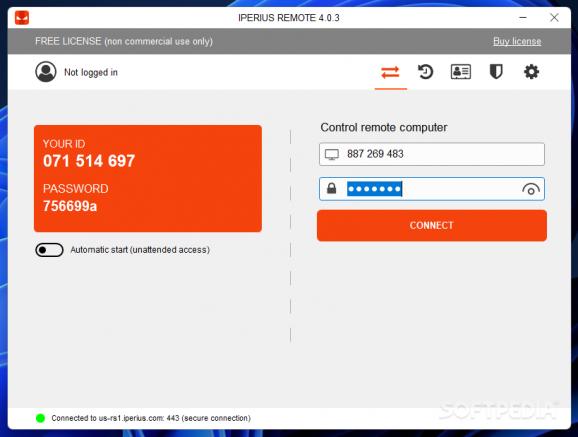Control a remote PC from distance, setting a new connection in an easy manner, transfer files, offer support via chat, and provide assistance in an instant with this tool. #Remote control #Remote connection #Remote assistance #Remote #Control #Troubleshoot
Iperius Remote is one of the many remote control software solutions out there, which focuses on ease of use to capture your attention. Designed as a quicker and faster alternative to other applications in its category, it enables you to use a computer from the distance as if you were sitting in front of it.
With no installation process to go through, Iperius Remote is ready to go in an instant. First of all, note that both computers have to run the application for the connection to be successful.
Configuring and starting a new remote connection is done in a very familiar way, using a unique nine-digit ID number and a passcode, both automatically generated by the application itself. To begin with, the remote PC user must allow connections, and the ID and password must be communicated to the other user.
Once connected, you will be able to see the remote desktop in a separate window (or in full screen, if that is what you prefer) and control the target workstation. The desktop wallpaper of the remote machine might temporarily disappear during remote sessions, and workstations with multiple monitors are supported.
Iperius Remote features integrated chatting capabilities, which enables the users of both computers to communicate in writing. The chat window is simple and only allows text messaging, but that should be enough during remote assistance. On the downside, there is no specification of privacy protection methods and communication encryption methods Iperius Remote uses.
To make things easier for both parties involved, Iperius Remote allows quick file transfers in a dedicated window that resembles the familiar double-sided interface of file managers. Nevertheless, the remote user is not consulted (or even notified) in any way about any file transfers, so trust is the way to go with Iperius Remote. Staying in the gray area, no log of actions is created.
Iperius Remote is a good choice for remote assistance or troubleshooting between friends, as it requires no setup and allows rather smooth remote control sessions. To make things easier, it can be deployed as a service for unattended access. But it's just this unhampered access to the remote computer that does not recommend it for use in the business environment.
What's new in Iperius Remote 4.6.0.8:
- Wake On LAN: the functionality is now complete and allows you to turn on a computer remotely via the network
- Added security filters to limit access to one or more IP addresses or ID of Iperius Remote
- Chat is now in a standalone window, for greater efficiency and usability
- Connection via Proxy: improved functionality and some bugs fixed
Iperius Remote 4.6.0.8 / 3.7.1.1
add to watchlist add to download basket send us an update REPORT- runs on:
-
Windows 11
Windows Server 2022
Windows Server 2019
Windows Server 2016
Windows 10 32/64 bit
Windows Server 2012
Windows 8 32/64 bit
Windows 7 32/64 bit - file size:
- 40.7 MB
- main category:
- Internet
- developer:
- visit homepage
Windows Sandbox Launcher
Zoom Client
7-Zip
Context Menu Manager
IrfanView
Microsoft Teams
Bitdefender Antivirus Free
calibre
ShareX
4k Video Downloader
- calibre
- ShareX
- 4k Video Downloader
- Windows Sandbox Launcher
- Zoom Client
- 7-Zip
- Context Menu Manager
- IrfanView
- Microsoft Teams
- Bitdefender Antivirus Free