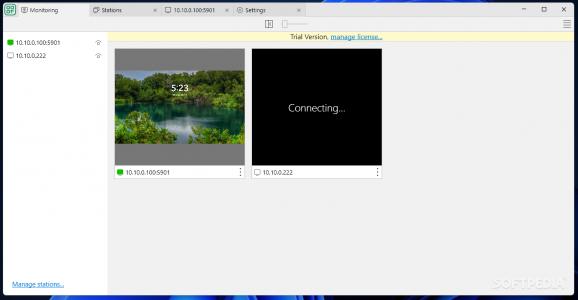Remote connection and management tool that allows you to control multiple remote workstations from a single user-friendly interface. #Remote control #Remote viewer #Remote monitor #Remote #Viewer #Controller
Nowadays working from home is habitual and remote sessions are a daily routine for most, especially in large networks with many nodes and servers that need to be working without interruption. While Windows comes with its popular RDC tool, other third-party tools strive to deliver a more generous feature set and more control to the system administrator.
Here comes MightyViewer, a VNC remote control and monitoring tool with support for multiple workstations, allowing quick and easy connections to many workstations from a single, centralized dashboard.
MightyViewer is easily installed but keep in mind that a VNC-type server based on the RFB protocol is mandatory for the application to be able to connect to the target PC, as a direct connection is required. TightVNC is the recommended option, as it is created nu by the same developer.
This remote-control utility is perfect for network administrators and engineers, regardless of the size of their LAN. With its help, admins are able to keep a close eye on all the devices in the network, whether we are talking about a desktop workstation or a laptop, an ATM or other types of controllers. Quick remote access and control are a game-changer, increasing the productivity rate, reducing errors and minimizing downtime. Moreover, the tool can be used for computer maintenance and troubleshooting for both employees and customers.
Working with MightyViewer is a breeze, as you only have to configure the remote connections once and the application will store and remember them all. The main window hosts a list of all the available connections, allowing you to preview the remote screen. Double-clicking on any starts the remote session in a new tab, granting full control over the target PC. In other words, you can use MightyViewer to control a PC remotely as if you were right in front of it.
Adding a station to the list requires you to fill in a form with connection details, starting with the host address and continuing with the port number and the password, if any. To make it easier to manage a larger number of connections, MightyViewer allows you to assign human readable names to each remote session and group connections.
Despite its somewhat deceiving name, MightyViewer is not just a remote viewer. It allows you to take over and redeem control of any PC in the LAN remotely with just a few clicks, which turns it into a valuable tool for engineers and IT developers, system and LAN administrators, education and research, as well as tech support and consulting teams.
What's new in MightyViewer 1.4.4:
- New Features:
- Monitoring Tab: New groups and stations will no longer be sorted upon addition. Instead, items will be positioned according to the user’s choice, with new items added to the bottom.
- Monitoring Tab: The icons in the workstation panel on the left are now clickable, allowing users to open viewer tabs.
MightyViewer 1.4.4
add to watchlist add to download basket send us an update REPORT- runs on:
-
Windows 11
Windows 10 64 bit - file size:
- 8.7 MB
- filename:
- MightyViewer-1.4.4-setup.exe
- main category:
- Internet
- developer:
- visit homepage
4k Video Downloader
Context Menu Manager
IrfanView
7-Zip
ShareX
Microsoft Teams
Zoom Client
Windows Sandbox Launcher
calibre
Bitdefender Antivirus Free
- Windows Sandbox Launcher
- calibre
- Bitdefender Antivirus Free
- 4k Video Downloader
- Context Menu Manager
- IrfanView
- 7-Zip
- ShareX
- Microsoft Teams
- Zoom Client