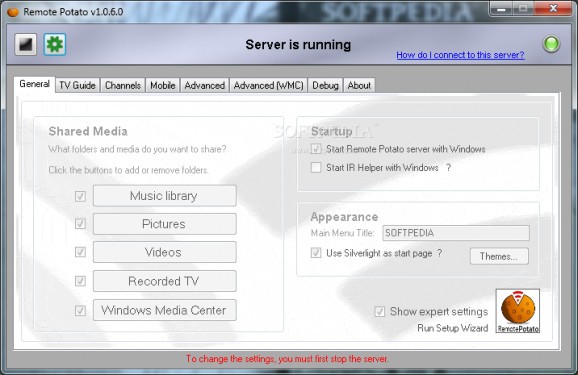Stream music, pictures and videos from your home PC and remotely access content from any part of the world through a web browser #Media Stream #Stream Video #Broadcast Video #Braodcast #Stream #Multimedia
Remote Potato is an approachable piece of software designed to help you access your media library from a remote machine and enjoy your favorite photos, music and movies, regardless of your location in the world. This can be done through a web browser.
During setup, you can specify your user name and password (Windows logon) that will be requested every time you want to access your music library remotely via Windows Media Player. Although this is not mentioned, the app sets itself to automatically start at every Windows startup, but this option can be later disabled.
The tool gets immediately launched after installation, and the welcome wizard invites you to set up the Remote Potato server in a few steps.
It's possible to enable security by creating a username and password for server login, define the local network port for running Remote Potato, set a range of local network ports for streaming video to web browsers, add an exception for the server in the Windows Firewall, as well as choose the preferred method of access between external IP address, the DynDNS dynamic DNS service, or another dynamic DNS server. The last panel of the wizard shows the selected connection settings along with examples.
After setting up the server, you can pick your favorite media folders and TV channels to stream (if you use Media Center), start the server (forwarding the port manually is necessary), and connect to the Remote Potato server from another PC through a web browser. It also supports apps for iPhone, Android and Windows Phone.
Once linked to the server, you can view and play files shared in the media center, such as recorded TV, scheduled recordings, music, pictures, and movies. Evidently, this data must be shared in advance from the server.
As far as server settings are concerned, apart from picking which media to share, you can edit your main menu title, modify the default TV recording options and enable repeats, select the preferred level of quality, change channel importing parameters, and so on. While the server is running, Remote Potato can be minimized to the systray to become non-intrusive.
The software application didn't hang, crash or display error messages in our tests. It used low CPU and RAM, so the server didn't hamper system performance either. The app features powerful settings for broadcasting media across the Internet, and it has counterparts on iPhone, Android and Windows Phone too.
On the other hand, the server setup may be a difficult task for inexperienced users, although Remote Potato does a very good job at explaining all the steps. Nevertheless, some might find these tedious, like manually forwarding the port to the router. However, you can test Remote Potato for yourself since it's freeware and actually works.
What's new in Remote Potato 1.0.6.0:
- (APP) Added: Add folder using network path
- (APP) Fixed: New recorded TV shows not detected in subfolders
Remote Potato 1.0.6.0
add to watchlist add to download basket send us an update REPORT- runs on:
-
Windows 7 32/64 bit
Windows Vista
Windows XP - file size:
- 8.5 MB
- filename:
- RemotePotatoSetupv1.0.6_Stable.zip
- main category:
- Internet
- developer:
- visit homepage
Windows Sandbox Launcher
Zoom Client
Microsoft Teams
ShareX
calibre
Bitdefender Antivirus Free
4k Video Downloader
7-Zip
IrfanView
Context Menu Manager
- 7-Zip
- IrfanView
- Context Menu Manager
- Windows Sandbox Launcher
- Zoom Client
- Microsoft Teams
- ShareX
- calibre
- Bitdefender Antivirus Free
- 4k Video Downloader