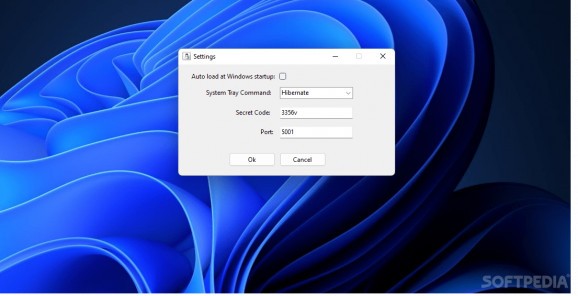Deploy this straightforward application to facilitate the use of power-related options such as hibernate, shutdown, turn off screen, or lock on remote machines. #Remote shutdown tool #Shutdown remote machine #Lock remote machine #Remote #PC #Shutdown
Going to the office is a practice losing more and more in popularity nowadays, especially for IT jobs or any other computer-driven business. Working with remote machines is usually unavoidable. If you are looking towards this particular field of work, then starting with the basics would be advised. Setting up remote PCs might not be a concern, but how does one approach the power options while being miles away?
In case you haven't found an answer to that question, Remote Shutdown Controller looks like an app for you. This tiny program lets you manage any machine's power options quickly and securely.
Remote Shutdown Controller should come in handy in situations where the machine is acting up, and a force shutdown is in order, or it simply needs to be put into hibernation mode without physical interaction.
While the overall UI design is nothing to be scared of, having the app ready requires a bit of know-how. Luckily, this applies to the Secret Code feature only. Selecting a power mode is not that hard, just pick one action such as Hibernate, Turn Screen Off, Suspend, Shutdown, Force Shutdown, Lock, and your set.
The secret code however will put you through some hoops. Because the security of your connection to a machine relies on this code, you must execute specific commands to generate one. Jot down the Port, and the app is locked and loaded.
All the actions Remote Shutdown Controller supports are facilitated by HTTP GET requests, so it is only requesting resources from a server, not changing them. If you have extensive automation experience, it would be handy to know that the app can be used with IFTTT or AutoVoice.
To conclude, Remote Shutdown Controller is a neat tool that allows its users to execute power options on remote PCs only. It is simple, quick, and proves to be flexible as well, considering the integration abilities within other services.
What's new in Remote Shutdown Controller 1.1.16:
- Merge pull request #35 from karpach/dependabot/nuge /Karpach.RemoteShutdown.Controller/Microsoft.Windows.Compatibility-6.0.6
- Bump Microsoft.Windows.Compatibility from 6.0.0 to 6.0.6 in /Karpach.RemoteShutdown.Controller
Remote Shutdown Controller 1.1.16
add to watchlist add to download basket send us an update REPORT- PRICE: Free
- runs on:
-
Windows 11
Windows 10 32/64 bit - file size:
- 65.6 MB
- filename:
- remote-shutdown-pc.zip
- main category:
- Internet
- developer:
- visit homepage
Windows Sandbox Launcher
calibre
4k Video Downloader
IrfanView
Context Menu Manager
Zoom Client
Microsoft Teams
Bitdefender Antivirus Free
ShareX
7-Zip
- Bitdefender Antivirus Free
- ShareX
- 7-Zip
- Windows Sandbox Launcher
- calibre
- 4k Video Downloader
- IrfanView
- Context Menu Manager
- Zoom Client
- Microsoft Teams