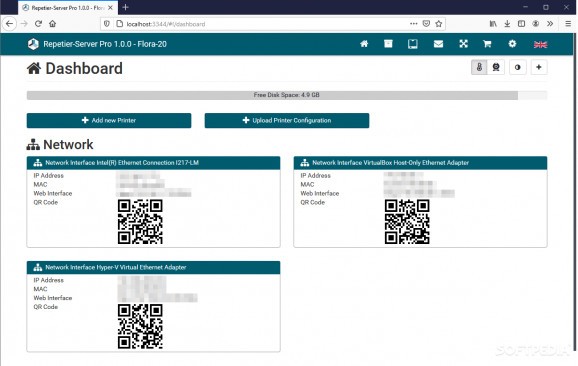A powerful tool that enables you to manage your 3D printers remotely via a web-based interface and authorize the tasks and activities to be performed by users. #Manage 3D printer #3D printer manager #3D printer #Printer #Print #Connect
In the eventuality that your company is operating a few 3D printers already and would like to take advantage of the flexibility of the equipment, then there is a good chance that you are looking for a solution to handle them more efficiently.
Repetier-Server is an intuitive piece of software that enables you to access and manage your 3D printing gadgets irrespective of your location.
Even though it is not mandatory, it is recommended that you install the Repetier Host client on your computer in order to access more printer configuration options. Then again, you should know that you can skip this step altogether without affecting the functionality of the application.
The program comes with an intuitive interface that takes the form of a web-based dashboard where you can readily add the equipment that you would like to access and manage remotely.
At the same time, the app enables you to add users and set permissions regarding the tasks that they are authorized to handle when operating the 3D printers. You can add new employees and grant authorization for printing only, until they learn how to run the device properly, for instance.
The idea behind the application is to provide you with a means to access and manage printers from any location. Considering that the printers can be accessed remotely, it is only natural that the tool includes several security features aimed to protect the sensitive data of your company.
Consequentially, you and the other users you authorize can connect and perform various operations with the 3D printers after their authenticate using the unique API key generated by the app. You should keep in mind that you can modify the key anytime by accessing the User Profile section.
If you are operating several 3D printing devices and you would like to gain more flexibility by accessing them anytime and anywhere, then Repetier-Server provides you with the necessary tools to achieve your goals.
What's new in Repetier-Server 1.4.16:
- Support for OrcaSlicer and Kiri:Moto slicers in g-code analysis.
- Extract g-code from .3mf files for jobs, models and in projects.
- Convert binary .bgcode files to .gcode for jobs, models and projects.
- Improved Wi-Fi connection handling.
Repetier-Server 1.4.16
add to watchlist add to download basket send us an update REPORT- runs on:
-
Windows 11
Windows 10 64 bit
Windows 8 64 bit
Windows 7 64 bit - file size:
- 54.4 MB
- filename:
- Repetier-Server-1.4.16-win32.exe
- main category:
- Internet
- developer:
- visit homepage
4k Video Downloader
calibre
Windows Sandbox Launcher
ShareX
Bitdefender Antivirus Free
7-Zip
Context Menu Manager
IrfanView
Zoom Client
Microsoft Teams
- IrfanView
- Zoom Client
- Microsoft Teams
- 4k Video Downloader
- calibre
- Windows Sandbox Launcher
- ShareX
- Bitdefender Antivirus Free
- 7-Zip
- Context Menu Manager