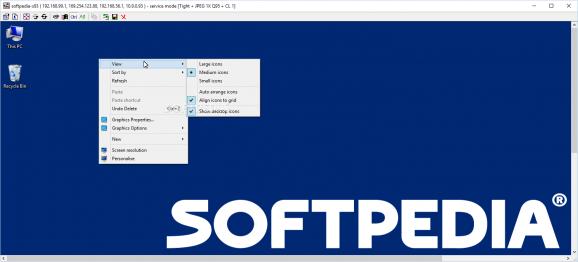Connect to a VNC server with minimum difficulty by turning to this lightweight application that provides you with a handful of relevant features. #Connect VNC #Remote control #VNC connection #VNC #Server #Remote
If you work implies handling projects from multiple computers, you probably understand the importance of having a reliable way to access them remotely.
While there are several tools that can help you connect to other PCs, some of them are over-complicating the process and require extensive configuration. TurboVNC was initially developed as a fork for TightVNC and is one of the applications that can help you achieve adequate results quickly and without effort.
Please be aware that this application requires you to have working Internet connections on the computers you want to work with.
This program comes with a minimalistic design that encompasses a handful of intuitive functions, thus making it possible even for less experienced users to benefit from its capabilities.
However, understanding certain remote connection-related concepts might come in handy in this situation, since some of its features are somewhat technical.
Accessing the target computer remotely can be easily done by typing the corresponding IP address and port in the designated field and hitting the Connect button. However, performing this operation requires you to have a running VNC server on the destination computer.
This application also comes with a built-in Listen mode, but during our testing on Windows 10 and 8 systems, we could not establish a connection between the computers. You might need to consider using a different server utility.
You can access a standard configuration menu and adjust various parameters by adjusting values or ticking checkboxes.
Among the customizable values, you can find multiple encoding methods, JPEG compression, image quality, interframe comparison, remote desktop size, clipboard transfer, TCP ports and local cursor shapes.
TurboVNC is a simple application that can help you connect to other computers remotely via VNC. It comes with a simple user interface, packs a few intuitive functions and also features a straightforward configuration menu.
What's new in TurboVNC 3.1.1:
- Significant changes relative to 3.1:
- By default, each instance of the Linux TurboVNC Server now listens on the abstract Unix domain socket, in addition to the pathname Unix domain socket (under /tmp/.X11-unix), associated with its X display number. This prevents recent versions of GDM, when configured with WaylandEnable=false, from attempting to use Display :1 for the local session if a TurboVNC session is already using Display :1. The previous behavior can be restored by passing -nolisten local to vncserver or adding -nolisten local to the $serverArgs variable in turbovncserver.conf.
TurboVNC 3.1.1
add to watchlist add to download basket send us an update REPORT- PRICE: Free
- runs on:
- Windows All
- file size:
- 38.3 MB
- filename:
- TurboVNC-3.1.1-x86.exe
- main category:
- Internet
- developer:
- visit homepage
Windows Sandbox Launcher
4k Video Downloader
7-Zip
Microsoft Teams
IrfanView
Zoom Client
calibre
ShareX
Bitdefender Antivirus Free
Context Menu Manager
- ShareX
- Bitdefender Antivirus Free
- Context Menu Manager
- Windows Sandbox Launcher
- 4k Video Downloader
- 7-Zip
- Microsoft Teams
- IrfanView
- Zoom Client
- calibre