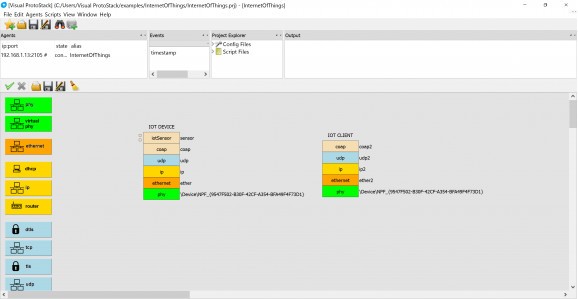A powerful protocol emulator for IoT, WoT, and VoIP, with support for management of passive and dynamic traffic, multimedia implementation, routing, and more. #Internet of Things #Protocol emulator #VoIP emulator #ProtoStack #VoIP #IoT
In the times when nearly everything is connected to the Internet it’s a good idea to perform solid testing before deploying a product out in the open. For instance, Visual ProtoStack is the type of application which enables the emulation of reproduction of general data networking scenarios, mostly to be used for Real Time Communications (RTC) and Internet of Things (IoT).
A proper experience is achieved if Visual ProtoStack is run on a set of at least two computers, one of which needing to be the controller. All other computers act as agents, which can emulate a variety of configurable network devices, but also send and receive controlled traffic. This is all performed while network characteristics are measured, such as transmission rate, throughput, and packet loss.
Because of the technologies used to emulate protocols, Visual ProtoStack comes with support for emulating L2, L3, L4, and application layer protocols, RTC and VoIP signaling via SIP and SIPs and media via RTP and SRTP, emulation and support of media players, media recorders, camera, TTS, ASR, and microphone, popular an uncommon speech and video codecs, tone generation and detection, IoT sensor and actuator emulation, IoT CoAP and HTTP support, impairment insertion at all layers, software defined protocol emulation with controllers and agents, dynamic, passive, and active network quality estimation at all layers, LUA based scripting, routing, NAT, and STUN capabilities, IPv4 and IPv6 support, transport protocols, as well as ICMP, DHCP, and DNS.
Visual ProtoStack is, overall, an application to use for testing out nearly any device or program which is about to benefit from the Internet. It supports multimedia players, text to speech, and IVR in VoIP sessions, network and physical layer element emulation, as well as utility and layer APIs.
Visual ProtoStack 1.0.2206
add to watchlist add to download basket send us an update REPORT- runs on:
-
Windows 10 32/64 bit
Windows 2003
Windows 8 32/64 bit
Windows 7 32/64 bit
Windows Vista
Windows XP
Windows 2K - file size:
- 79.6 MB
- main category:
- Internet
- developer:
- visit homepage
Microsoft Teams
Zoom Client
ShareX
Windows Sandbox Launcher
4k Video Downloader
7-Zip
IrfanView
Bitdefender Antivirus Free
Context Menu Manager
calibre
- Bitdefender Antivirus Free
- Context Menu Manager
- calibre
- Microsoft Teams
- Zoom Client
- ShareX
- Windows Sandbox Launcher
- 4k Video Downloader
- 7-Zip
- IrfanView