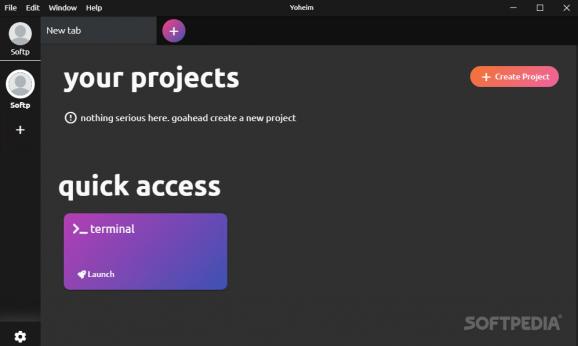Make managing and sharing SSH connections with your team feel like a walk in the park by relying on this well-designed and useful app. #Share SSH #SSH Connection #Manage SSH #SSh #Connection #Share
SSH is a cryptographic network protocol that allows system administrators (or general users) to securely access a computer over unsecured networks.
Thanks to its somewhat complex nature, working with SSH (Secure Shell or Secure Socket Shell) is not easy, especially when it comes to sharing private keys or adding public keys of team members to the mix.
Yoheim is an app designed to address this potential issue, and in turn, to make the lives of developers, product managers, as well as network administrators a lot easier.
In short, Yoheim is a well-designed and very useful collaboration platform that allows users to share and manage SSH access within as well as outside of organizations (or teams).
The app requires you to add the servers and identities of your team members to the platform, and then access can be granted or shared using the built-in shell and invitations.
With the help of Yoheim, you can share SSH access to anyone (even those outside of your team) with a click of a button, without having to manually share private keys or passwords, or other authentication data.
Just as exciting and useful is the fact that Yoheim allows you to use port forwarding. This replaces the traditional method of using either the Command Prompt or a terminal emulator with just a few mouse clicks.
Security is one of the biggest factors to consider while dealing with SSH. That's exactly why Yoheim was designed to be as secure as possible. It features an end-to-end encryption mechanism for both private keys and passwords.
Both your identity and that of the person you're currently sharing the SSH access to are also encrypted.
Thanks to its useful built-in shell, interacting with your server is very easy. For example, you can "teleport" to your server via SSH and execute the required command without leaving the app.
On paper, Yoheim might seem to be a bit intimidating. However, not only is the app very easy to use (thanks to its gorgeous GUI), but the developer behind it provides a series of useful tutorials and guides on the official website.
The Docs section will explain in great detail how to get started with the app, how to create an account, a team, a project, a folder, as well as a connection. You can also learn how to invite team members, how to use port forwarding, as well as how to manage projects and connections.
Even though experienced system and network administrators might already have overcome most of the struggles of sharing SSH connections with the help of other means, this doesn't detract from Yoheim's value as a great collaboration tool.
When it comes to sharing SSH access with people in your team or outside it, there's probably no easier way of accomplishing the said task than that provided by Yoheim.
Yoheim 1.0.5 Beta
add to watchlist add to download basket send us an update REPORT- PRICE: Free
- runs on:
-
Windows 10 32/64 bit
Windows 8 32/64 bit
Windows 7 32/64 bit - file size:
- 69.7 MB
- filename:
- Yoheim Setup 1.0.5.exe
- main category:
- Internet
- developer:
- visit homepage
4k Video Downloader
IrfanView
Context Menu Manager
ShareX
7-Zip
Bitdefender Antivirus Free
Microsoft Teams
calibre
Windows Sandbox Launcher
Zoom Client
- calibre
- Windows Sandbox Launcher
- Zoom Client
- 4k Video Downloader
- IrfanView
- Context Menu Manager
- ShareX
- 7-Zip
- Bitdefender Antivirus Free
- Microsoft Teams