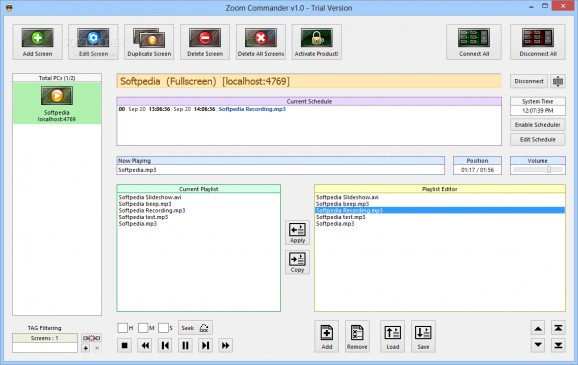A useful and handy software utility that manages, schedules and presents media content on multiple remote PCs, over the Internet or local network #Remote Controller #Create Playlist #Remote Connection #Controller #Playlist #Scheduler
You don't get a second chance to make a good impression and when it comes to devices used, computers are the main tool. The sole purpose of Zoom Commander is to give you the possibility to share various media files on multiple screens connected to the control computer for an enhanced presentation of your projects.
Before you get to put the application to good use you need to decide whether you need media played on the current screen or want to use the computer as a command center. Keep in mind that you also need to configure settings on the target computer, because without Zoom Presenter installed you cannot send data and it is the only way to select presentation files.
After a successful deployment process, you can start configuring monitors on which your presentation is shared. The connection is done through IP and an available port, with the possibility to encrypt communication through a provided password.
The next step is the actual scheduling of events. You can enable playback across multiple time spans, and choose what displays to be spread on, as well as the possibility to specify an action to trigger when scheduled events end, such as shutting down the computer or replay.
Its counterpart component, Zoom Presenter, is the one that takes care of everything else. In other words, once connection is established and schedules in progress, you can start your presentation with playback controls only being available on the target computer.
Unfortunately, you can only use the control computer to set up the connection and adjust screen size and position, with no options to play or pause content, while the target computer is stuck with a screen on top of everything else, but is the only method through which playback is manipulated and select what type of media files are played.
To sum it up, Zoom Commander manages to establish a flawless connection and send data to multiple computers on the same network. However, the overall design leaves a little something to be desired, with some functions providing more aid in the other component rather than the one used in. having this said, you can still use the application, but some time needs to be spent with setting it up.
What's new in Zoom Commander 2.0.1:
- The remote file browser can now add HTML (.htm/.html/.shtml) files for playback.
- The screen edit dialog now notifies you that 'An initial connection to the screen is required to display the layout preview'.
- Displaying HTML/Website content with a slideshow value of "0" to disable the slideshow, would instead apply a 5 second slideshow.
Zoom Commander 2.0.1
add to watchlist add to download basket send us an update REPORT- runs on:
-
Windows 10 32/64 bit
Windows 8 32/64 bit
Windows 7 32/64 bit
Windows Vista 32/64 bit
Windows XP - file size:
- 8.7 MB
- main category:
- Internet
- developer:
- visit homepage
7-Zip
4k Video Downloader
Microsoft Teams
Bitdefender Antivirus Free
Windows Sandbox Launcher
calibre
IrfanView
ShareX
Zoom Client
Context Menu Manager
- ShareX
- Zoom Client
- Context Menu Manager
- 7-Zip
- 4k Video Downloader
- Microsoft Teams
- Bitdefender Antivirus Free
- Windows Sandbox Launcher
- calibre
- IrfanView