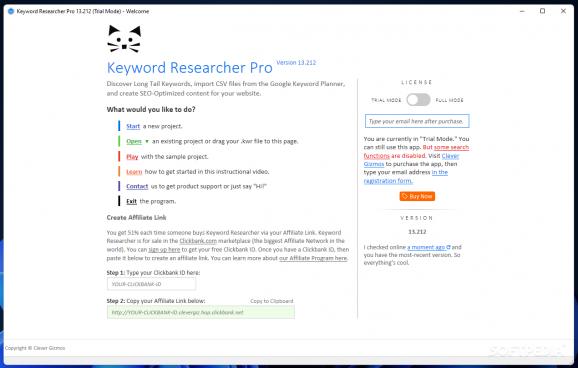Designed for SEO experts and beginners alike, this application can help you look for keywords that will be relevant in searches across the web #Find keyword #Keyword search #SEO tool #Keyword #SEO #Search
Having a website up and running is not enough to get visitors or interactions. What you might need to work on is search engine optimization (SEO), an area in which experts can create a strategy to get a website among the first results when using search engines.
In this regard, keywords are highly important and don’t think that choosing the best keywords is easy. It is not a matter of brainstorming, but more a thorough research to find which words and phrases are most widely used in online searches. Keyword Researcher Pro is an application that can lend a helping hand in this regard, providing the functionality both SEO professionals and beginners need to find the most relevant keywords.
Keyword Researcher Pro makes it possible to discover long-tail keywords and write SEO-optimized content and articles for websites. If you have not interacted with SEO tools before, then you might wonder what these keywords are. Well, they are part of the suggestions that Google and other engines offers when starting to type in its search box.
One of the perks of this application is its integration with Google AutoComplete and Google Keyword Planner in Google Ads, allowing you to import CSV files from the latter to make your work even easier. Moreover, entire keyword lists can be imported to the application.
Working with Keyword Researcher Pro is not difficult, but you are advised to go through the video tutorials and the instructions manual to use it at its full potential. You can start by playing with the sample project first to understand how it works.
The main window is split into two sections, one designed to store all the keywords in your list, while the other panel allows you to find keywords and write content. You can use Keyword Researcher Pro to search Google, Amazon or YouTube for keywords. It allows you to search for related keywords and scrape the “People also ask” section of Google.
What Keyword Researcher Pro actually does is emulate a Google search and sends thousands of queries to Google, remembering the results shown by Google’s autocomplete feature. These keywords can be then included and integrated on your website to optimize your SEO strategy. As a plus, Keyword Researcher Pro also comes with a built-in text editor to help you create content on the spot using the keywords in your lists.
Finding the right keywords is a must for a SEO strategy to work and get a website to be indexed at the top of the list. Keyword Researcher Pro provides a user-friendly working environment that can help SEO experts find those words and phrases that might make a website go to the top of the list in the search results.
Keyword Researcher Pro 13.230
add to watchlist add to download basket send us an update REPORT- runs on:
-
Windows 11
Windows 10 64 bit - file size:
- 21.5 MB
- filename:
- Setup-KeywordResearcher-5378QC222.exe
- main category:
- Internet
- developer:
- visit homepage
IrfanView
Microsoft Teams
4k Video Downloader
Windows Sandbox Launcher
Context Menu Manager
ShareX
Bitdefender Antivirus Free
Zoom Client
calibre
7-Zip
- Zoom Client
- calibre
- 7-Zip
- IrfanView
- Microsoft Teams
- 4k Video Downloader
- Windows Sandbox Launcher
- Context Menu Manager
- ShareX
- Bitdefender Antivirus Free