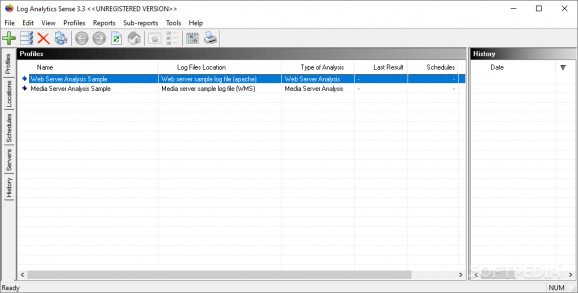Analysis application designed to create reports on web, media, proxy and FTP logs, with support for numerous log and export formats. #Analyze log #Usage report #Multithread analyzer #Analysis #Log #Statistics
Online businesses collect data about the usage of their services. It is a vital part of managing the progress and direction of their company. Most applications keep log files that can shed some light on the trends, the number of visitors, and usage of the service. However, you will require a complementary software such as Log Analytics Sense Enterprise Edition to preview the information in an organized fashion.
The application sports an uneventful installation procedure that can be accomplished with just a few clicks. The hardware requirements should be checked before installing the software as the performance will be determined by the power of your machine.
When you open the software, you will be greeted by a primary interface, organized into menus, sub-menus and side tabs. You will have to create a new profile to analyze log file. You will be required to add a location, the corresponding website, type of analysis, the date range, track visitors or sessions, insert filters, select the reports you wish to view, and decide on an export format. It is a tiresome process, and your patience will be tested, despite its importance.
The program is designed to create reports on log files from web servers, media services, proxy servers, firewalls and so on. It also reads a multitude of compressed records, making it a complete solution for reporting purposes.
Besides the standard export to CSV or HTML, you can also export via ODBC by using SQL queries. It allows you to use the applications you are accustomed to, such as MS SQL, MS Excel, and so forth. Scheduling is also available for automated exports.
In conclusion, business owners can make good use of Log Analytics Sense Enterprise Edition and start analyzing the trends of their company. It provides detailed information on visitors, their paths on the site, referrers, keywords, search engine and much more. Nonetheless, all these features come at a steep price, although the value of the software is unquestionable.
What's new in Log Analytics Sense Enterprise Edition 3.3 Build 0381:
- Minor GUI improvements.
- Several bugs fixed.
Log Analytics Sense Enterprise Edition 3.3 Build 0381
add to watchlist add to download basket send us an update REPORT- runs on:
-
Windows 10 32/64 bit
Windows 2008
Windows 2003
Windows 8 32/64 bit
Windows 7 32/64 bit
Windows Vista 32/64 bit
Windows XP 32/64 bit
Windows 2K - file size:
- 13 MB
- filename:
- lassetup.exe
- main category:
- Internet
- developer:
- visit homepage
Windows Sandbox Launcher
7-Zip
Microsoft Teams
4k Video Downloader
Zoom Client
Bitdefender Antivirus Free
calibre
Context Menu Manager
IrfanView
ShareX
- Context Menu Manager
- IrfanView
- ShareX
- Windows Sandbox Launcher
- 7-Zip
- Microsoft Teams
- 4k Video Downloader
- Zoom Client
- Bitdefender Antivirus Free
- calibre