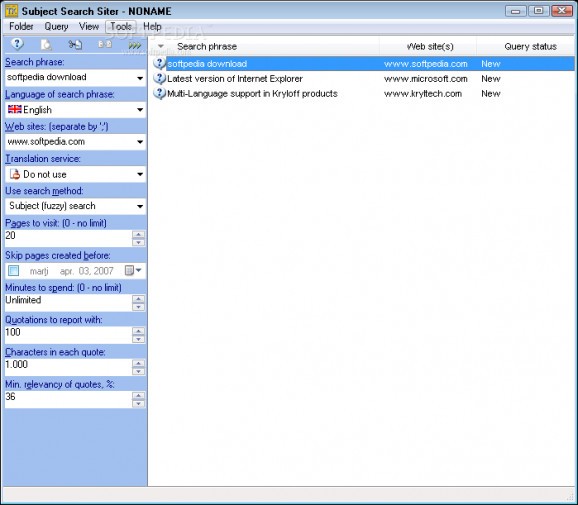Investigates Web sites looking for a phrase and finds information buried in them #Search site #Investigate website #Text search #Search #Site #Investigate
SSSiter is your personal intelligent Web agent which will investigate a given Web site looking for your search phrase and finds information that can be buried in it.
SSSiter provides you with the report with a ranked list of page links and text extracts. Using a powerful built-in text search engine, the application finds matches in 36 languages and reports results even if only part of the match is present or spelling varies. SSSiter is able to build maps of Web sites.
SSSiter's Site Maps let you get an overview of the site contents and make it easy to navigate through the hierarchy of folders to zoom in on an area of interest. As SSSiter creates a mirror of Web sites on your computer, all subsequent searches and site map exploration can be quickly done in off-line mode.
Here are some key features of "Subject Search Siter":
■ Intelligent powerful text search engine developed by Kryloff Technologies, quickly makes sense of what you are looking for. ■ SSSiter saves you time by searching large amounts of data quickly and automatically. SSSiter can visit up to 20 Web locations simultaneously. ■ Once SSSiter has searched a Web site, it stores its contents on your computer allowing you to execute an unlimited number of searches off-line, without actually being connected to the Web. ■ SSSiter provides you with up-to-date information on a specified Web site including actual data from the stored documents. ■ SSSiter is capable of processing your queries in a vast number of languages including all European ones. ■ Along with parsing data, the product can also translate contents of Web sites being investigated, into the language of your choice thus allowing you to investigate, build maps of, and search in Web sites that are not obligatory in your native language. For example, you may easily enter your queries and obtain reports in English while the sites being scanned are in Chinese, Japanese, Korean, German, French, and many other languages: translation is performed on the fly and absolutely transparently for you. ■ SSSiter allows you to work on other tasks while it does its work in the background. ■ SSSiter extracts data from Web sites that contain a given search phrase even if some words in that search phrase do not match exactly or are not found (applicable to the Subject Search option: SSSiter offers a number of ways it can search for you). ■ SSSiter presents search results in a simple but structured report. SSSiter sorts best matches for your query based on a relevancy score. ■ You may create personal libraries and subsequently store the results of your searches. Disk space used is negligible as SSSiter stores only essential information as opposed to the entire document. To access the source document for a quotation contained in a report, follow the link that is highlighted at the beginning of the quotation. SSSiter will automatically take you there. In case of necessity, the product will automatically translate contents of the page you've selected, into the language of your choice. ■ SSSiter is fully configurable. Both flexibility and the ease-of-use are the hallmarks of this product. ■ The SSSiter Site Maps are a unique and a powerful feature which allow you to quickly and easily find that needle in the haystack known as the World Wide Web.
Requirements:
■ 64 Mb RAM; ■ At least 30 Mb free disk space; ■ A connection to the Internet, either through a dial-up connection (SLIP/PPP) or a LAN with an Internet connection.
Limitations:
■ While the evaluation version does the entire search as requested, the evaluation copy produces a report that only shows text extracts and gives hot links for the first several matches that it finds. ■ The evaluation version produces Site Maps that only have titles and hot links for the first ten Web page entries in the map.
What's new in Subject Search Siter 5.2:
- Full Unicode Support and Windows-Vista compliance
Subject Search Siter 5.2
add to watchlist add to download basket send us an update REPORT- runs on:
- Windows All
- file size:
- 4.4 MB
- filename:
- SSSiter.exe
- main category:
- Internet
- developer:
- visit homepage
ShareX
Context Menu Manager
7-Zip
calibre
4k Video Downloader
Bitdefender Antivirus Free
Windows Sandbox Launcher
Zoom Client
Microsoft Teams
IrfanView
- Zoom Client
- Microsoft Teams
- IrfanView
- ShareX
- Context Menu Manager
- 7-Zip
- calibre
- 4k Video Downloader
- Bitdefender Antivirus Free
- Windows Sandbox Launcher