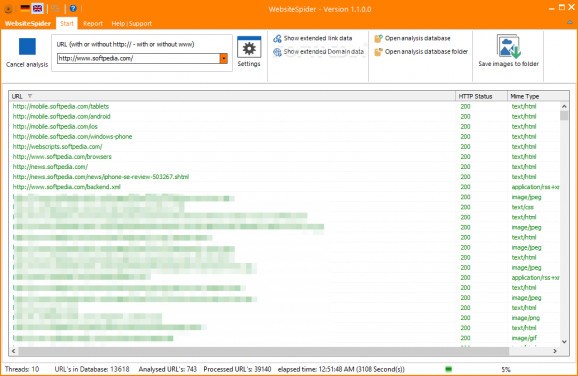Easily index websites that feature hundreds of thousands of pages and receive a detailed presentation on the domain and URLs via this application. #Website crawler #HTTP parameter #Analysis report #Crawler #Crawl #Spider
In the eventuality that you are interested in gathering a specific type of information from various websites you come across, then you should know that few tools can raise up to the potential of a web spider or a crawler.
WebsiteSpider is an application that can crawl websites to gather valuable information about the domains as well as the URL it includes and present it all in a concise manner via detailed reports.
The setup is fast, straightforward and does not require any special attention from your part. Upon launch, you come face to face with an appealing GUI that is easy to navigate and understand. While in the upper section you can find the toolbar neatly arranged in multiple ribbons for fast access, the largest percentage of the UI is dedicated to displaying the analysis results in real time.
As you probably hinted by now, you can get started by typing in or pasting the URL in the dedicated box and specifying whether you want to save the images to a certain folder. Once you hit the Start button, the tool handles the rest. As a side note, there is a chance that the app freezes when you are attempting to generate large reports or load similarly big files.
The highlight of the application stems from its reporting functions, especially as you can preview the data in an optical or tabular form. In case you want to check out related data for a more well-defined analysis, then you will be happy to learn that the app includes graphics and diagrams for this purpose.
It is worth mentioning that the program can generate three different types of reports, namely URL, SEO and domain analysis. You can check out these reports if you want to identify the domain age, server, hosting, meta tags, H tags or requests with a HTTP status code errors, just to name a few. You can save the reports in various formats (PDF, GIF, JPEG, BMP and TIFF).
WebsiteSpider is a web spider that can provide you with clean and concise reports about the analysis they perform on individual URLs or multi-page websites so that you can go through the data that interests you faster and more efficiently.
What's new in WebsiteSpider 1.1.0.0:
- Removed Google PageRank from the settings, the detail views and the reports. Google PageRank is discontinued and will be used just for Google internal purposes
- Fixed problems loading the detail views of Feed-URL's
- Speed improvement of the database accesses
- Optimisation of the data storage and the database size
WebsiteSpider 1.1.0.0
add to watchlist add to download basket send us an update REPORT- runs on:
-
Windows 10
Windows 8
Windows 7 - file size:
- 10.4 MB
- filename:
- WebsiteSpider-Installer.exe
- main category:
- Internet
- developer:
- visit homepage
Microsoft Teams
4k Video Downloader
ShareX
IrfanView
calibre
Zoom Client
Windows Sandbox Launcher
7-Zip
Context Menu Manager
Bitdefender Antivirus Free
- 7-Zip
- Context Menu Manager
- Bitdefender Antivirus Free
- Microsoft Teams
- 4k Video Downloader
- ShareX
- IrfanView
- calibre
- Zoom Client
- Windows Sandbox Launcher