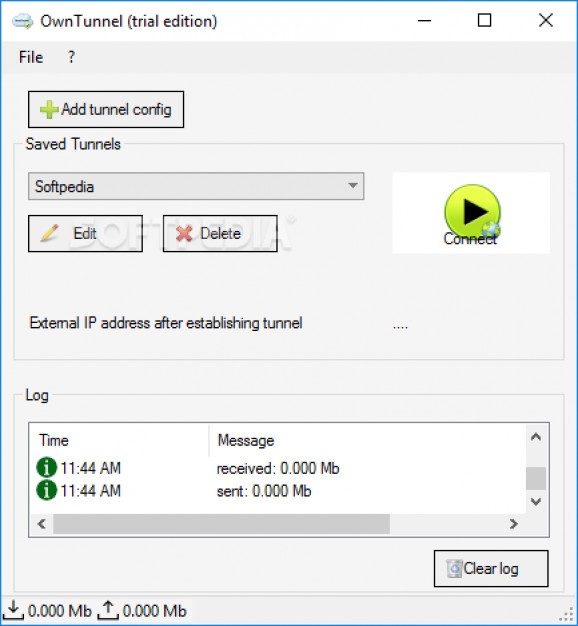Access your emails and cloud storage without compromising their security and through restricted networks using this straightforward tool. #Proxy connection #Tunnel connection #Hide traffic #Proxy #Connet #Connection
Note: The app is no longer supported, so it is now impossible to purchase the application. Nonetheless, you can still download it from Softpedia and use it with the limitations listed on this page
Generally speaking, schools and companies may forbid access to various websites to ensure the security of the network. Fortunately, you can use tunneling to gain access to cloud services, emails or social networks even when these sites are banned via a firewall or proxy.
As the name suggests, OwnTunnel is a tunneling app that lets you access various services that you commonly use without being detected by network administrators even if they are secure or restricted.
After a quick and straightforward installation, you are prompted to add a master password that you are going to use each time you access the application. The program comes with a rather minimalistic interface that is unlikely to give you troubles. While in the upper section, you can add the tunnel details, in the lower area you can preview details about the current connection.
Adding a new tunnel is a simple operation that entails specifying a few details, namely a preferred name, login credentials, local port as well as the server address and port. You should bear in mind that you can edit the data or delete the tunnel altogether whenever necessary.
In case you do not want your online activity to be tracked by network administrators, then you will be happy to learn that you can also connect via proxies. Consequentially, access the proxy window from the configuration and specify the port, type and authentication if necessary. As a side note, the app supports SOCKS4, SOCKS5 and HTML connections.
It goes without saying that using proxies also entails that the traffic details is going to be encrypted. While this is handy in restricted areas, it makes the program suitable for connecting to the Internet in open WiFi networks as well.
Whether you are awaiting an important personal email, want to grab a personal file or perhaps want to make sure that your traveling friends made it safely to their destination by chatting with them on IM apps or social networks, OwnTunnel could come in handy.
OwnTunnel 2.0.5377.40986
add to watchlist add to download basket send us an update REPORT- runs on:
- Windows All
- file size:
- 16.5 MB
- filename:
- OwnTunnel.exe
- main category:
- Internet
- developer:
ShareX
IrfanView
4k Video Downloader
Zoom Client
Windows Sandbox Launcher
Microsoft Teams
Bitdefender Antivirus Free
calibre
Context Menu Manager
7-Zip
- calibre
- Context Menu Manager
- 7-Zip
- ShareX
- IrfanView
- 4k Video Downloader
- Zoom Client
- Windows Sandbox Launcher
- Microsoft Teams
- Bitdefender Antivirus Free