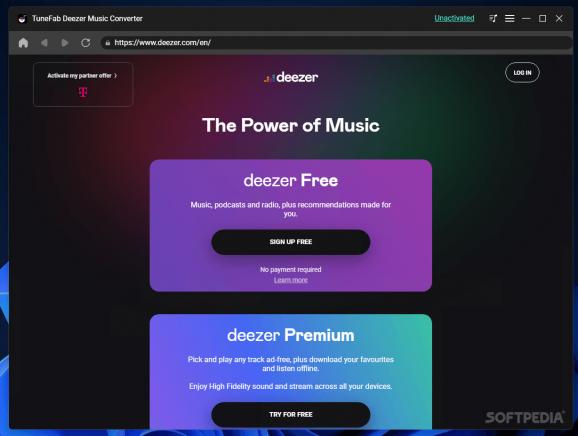A simple video downloader that makes it possible to grab music from Deezer and collecting it from a simple winodw for Winndows. #Music Converter #Deezer Music Converter #Convert Deezer music #Deezer #Converter #Convert
One of the popular music streaming platforms out there is Deezer, allowing you to listen to music and enjoy entire playlists, albums and podcasts. Downloading music from Deezer is possible, but there are also third-party apps to help you build up a music collection for offline listening. One example is TuneFab Deezer Music Converter which, as its name suggests, provides you with a quick and easy method to download songs and even entire playlists from Deezer.
TuneFab Deezer Music Converter features a built-in web player and browser, allowing you to use Deezer just as if you were launching it from a regular browser. You can log in to your Deezer account and listen to music, search for songs, explore albums and enjoy listening to podcasts and radio stations. Moreover, it is possible to manage your Deezer subscription and change account settings, maage exclusions and subscribe to a new plan, if needed.
As you browse Deezer, you will surely notice a new plus sign in the right-side corner. Dragging songs onto it or clicking on it allows you to access the TuneFab Deezer Music Converter, which features batch downloading and converting of Deezer songs to various formats.
When a playlist is opened, TuneFab Deezer Music Converter automatically imports all the songs to the input list, but you get to manually select which to convert and which to exclude. The application displays the file format and duration, as well as the song author, alongside a drop-down menu that enables you to select the output format. The output folder ca be customized as well.
It takes no more than a few moments to convert each song and, once completed, the item on the list is automatically sent to the “Finished” tab, where you can easily access the output file. MP3, FLAC, M4A and WAV are the supported formats. The original ID3 tags and metadata information are preserved.
Using TuneFab Deezer Music Converter, you get to download music from Deezer while avoiding device restrictions. Conversion is fast and easy, and the output quality is satisfactory. Usage is simple and the array of output formats should be enough to meet your needs. This application is worth your while if you are looking for a 2-in-1 Deezer downloader and converter.
TuneFab Deezer Music Converter 1.0.5
add to watchlist add to download basket send us an update REPORT- buy now $49.951-Year Subscription
- buy now $14.951-Month Subscription
- buy now $79.95Single Lifetime License
- runs on:
-
Windows 11
Windows 10 64 bit
Windows 8 64 bit
Windows 7 64 bit - file size:
- 656 KB
- filename:
- deezer-music-converter.exe
- main category:
- Internet
- developer:
- visit homepage
7-Zip
Windows Sandbox Launcher
calibre
Context Menu Manager
Microsoft Teams
ShareX
IrfanView
Zoom Client
Bitdefender Antivirus Free
4k Video Downloader
- Zoom Client
- Bitdefender Antivirus Free
- 4k Video Downloader
- 7-Zip
- Windows Sandbox Launcher
- calibre
- Context Menu Manager
- Microsoft Teams
- ShareX
- IrfanView