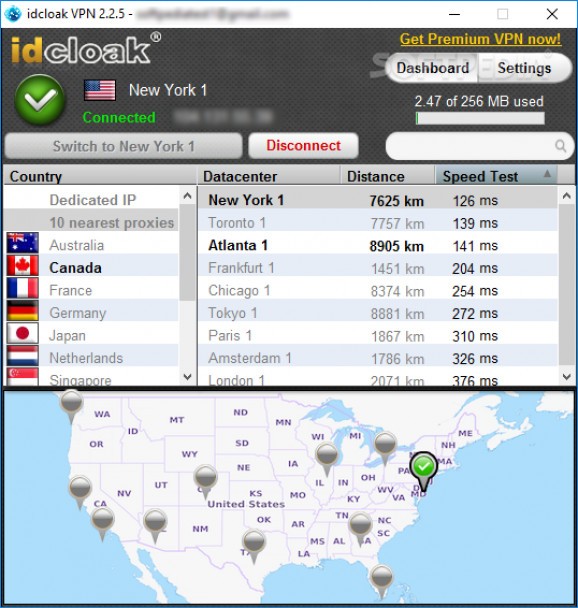Browse the web securely with the help of this VPN that should hide your real location, thus giving you access to otherwise restricted content. #VPN client #VPN connection #VPN tunnel #VPN #Client #Connection
Whenever your online privacy is at stake, employing a powerful VPN to ensure your anonymity should be a natural reaction.
idcloack VPN is one such piece of software that allows you to connect to the Internet by means of an encrypted tunnel that redirects your entire activity to a country of your choice, thus ensuring not only that you are protected from prying eyes but also that you escape local restrictions ruining your online experience.
After installing and having idcloack VPN run on your computer, which should not eat up more than a couple of minutes, you are prompted with an approachable GUI encompassing a dashboard as well as a settings section.
The dashboard is where you initiate the connection through the VPN tunnel, with a list of countries as well as their corresponding data centers being displayed. US, Canada, UK, and Japan are among your choices, so once you decide on the server that best suits your needs, all that is left to do is click on the “Connect” button.
A nice touch is that the bottom section of the dashboard contains a map pinning the location of each data center you select, with the distance between its and your location being listed as well. What’s more, you can perform a speed test in order to see how reliable the connection is, with the results being listed in the main table as well.
As for how you can influence the VPN client’s behavior, you must know that the settings section allows you to check a series of options minimizing the necessary user input. You may, for instance, ask it to carry out periodic server switches automatically, run at Windows startup, as well as find an alternative server when experiencing connection issues.
At the same time, in order to ensure any possible interruptions do not bring along the risk of having your anonymity ruined, you can opt for the program to block the Internet connection when the VPN is not working.
Another handy feature is the exception list you can customize in order to indicate which websites you do not want to access via VPN.
Idcloack VPN is a reliable tool that makes the traces you leave behind while browsing the web useless to potential spies since it allows you to switch between multiple proxy locations so that your online activity cannot be associated with your real location.
While the privacy benefits it brings along extend to a much more consistent list, the fact that you are also spared the inconvenience of web regionalization is another major plus, with idcloak VPN’s data centers proving to be varied enough for you to escape such restrictions.
idcloak VPN 2.2.6
add to watchlist add to download basket send us an update REPORT- runs on:
-
Windows 10 32/64 bit
Windows 8 32/64 bit
Windows 7 32/64 bit
Windows Vista 32/64 bit
Windows XP - file size:
- 7.5 MB
- filename:
- idcloakVPN-install-2.2.6-softpedia.exe
- main category:
- Internet
- developer:
- visit homepage
Zoom Client
7-Zip
Windows Sandbox Launcher
calibre
4k Video Downloader
IrfanView
Context Menu Manager
Bitdefender Antivirus Free
ShareX
Microsoft Teams
- Bitdefender Antivirus Free
- ShareX
- Microsoft Teams
- Zoom Client
- 7-Zip
- Windows Sandbox Launcher
- calibre
- 4k Video Downloader
- IrfanView
- Context Menu Manager