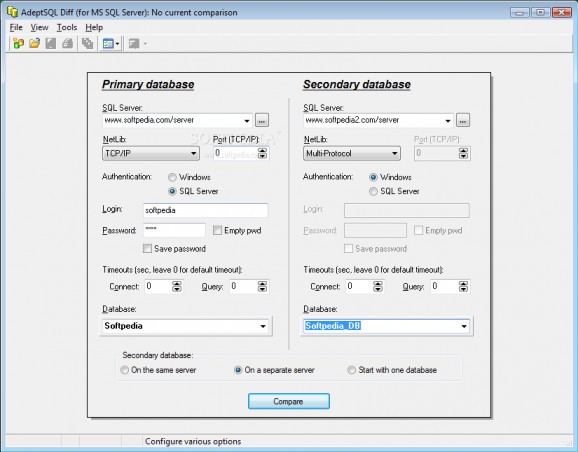Database schema difference viewer and synchronization tool for MS SQL Server #Compare database #Synchronize database #SQL server #Compare #Synchronize #Comparison
AdeptSQL Diff is a fast and intuitive tool which will allow you to visually compare and synchronize two MS SQL Server databases. The program scans both databases and displays the schema tree view, with all differences color-marked.
Navigating through the tree, you can see SQL definitions for individual objects (tables, view, stored procedures, etc) compared side-by-side and produce difference scripts for any choosen part or for the whole schema.
The program lets you execute the generated scripts either uninterrupted or step-by-step, set breakpoints, turn on transactions and rollback on errors. A unique schema matching engine generates the minimal non-destructive SQL for any schema changes you you need to synchronize, keeping your data safe.
System requirements
Limitations in the unregistered version
- 30 days or 50 runs trial
- Nag screen
What's new in AdeptSQL Diff 1.98 Build 104:
- Bug fixes:
- Exception comparing table data: in the previous update (Build 103), the DataDiff data loader was changed to read the "true" value from a BIT column as 1, rather than -1. Unfortunately the change caused an exception when the BIT column contained NULLs. The problem is fixed now in Build 104: both NULL and non-null BIT values are loaded correctly (as NULL, 0 or 1).
- Cutting/Pasting/Copying DataDiff scripts: with the SQL editor window opened from the DataDiff window, the Ctrl-C/V/X shortcuts were processed, incorrectly, by the data grid rather than the SQL editor window (even though it had the keyboard focus). This is fixed in Build 104.
- Restored "Smart comparison" for expressions in DEFAULT/CHECK constraints: SQL Servers 2005/2008 have a silly habit of enclosing these expressions into an extra pair of parentheses, so that a "DEFAULT (0)" comes up as "DEFAULT ((0))". The older Server 2000 leaves such expressions unchanged, and this would cause false positives when comparing SQL2000 databases against SQL2005/8 ones. The "smart comparison" option in the Diff was introduced a long time ago to take care of this and other similar "false positives" in SQL expressions. In one of the previous updates the Diff stopped "peeling" the outer parentheses as a part of some other change, but that also prevented the "smart comparison" from detecting/ignoring the situation. Fixed.
AdeptSQL Diff 1.98 Build 104
add to watchlist add to download basket send us an update REPORT- runs on:
- Windows All
- file size:
- 4.4 MB
- filename:
- asqldiff198r104.exe
16 screenshots:
- main category:
- Internet
- developer:
- visit homepage
Windows Sandbox Launcher
Set up the Windows Sandbox parameters to your specific requirements, with this dedicated launcher that features advanced parametrization
7-Zip
An intuitive application with a very good compression ratio that can help you not only create and extract archives, but also test them for errors
Microsoft Teams
Effortlessly chat, collaborate on projects, and transfer files within a business-like environment by employing this Microsoft-vetted application
calibre
Effortlessly keep your e-book library thoroughly organized with the help of the numerous features offered by this efficient and capable manager
Bitdefender Antivirus Free
Feather-light and free antivirus solution from renowned developer that keeps the PC protected at all times from malware without requiring user configuration
4k Video Downloader
Export your favorite YouTube videos and playlists with this intuitive, lightweight program, built to facilitate downloading clips from the popular website
Context Menu Manager
Customize Windows’ original right-click context menu using this free, portable and open-source utility meant to enhance your workflow
Zoom Client
The official desktop client for Zoom, the popular video conferencing and collaboration tool used by millions of people worldwide
IrfanView
With support for a long list of plugins, this minimalistic utility helps you view images, as well as edit and convert them using a built-in batch mode
ShareX
Capture your screen, create GIFs, and record videos through this versatile solution that includes various other amenities: an OCR scanner, image uploader, URL shortener, and much more
% discount
Zoom Client
- Zoom Client
- IrfanView
- ShareX
- Windows Sandbox Launcher
- 7-Zip
- Microsoft Teams
- calibre
- Bitdefender Antivirus Free
- 4k Video Downloader
- Context Menu Manager
essentials
Click to load comments
This enables Disqus, Inc. to process some of your data. Disqus privacy policy