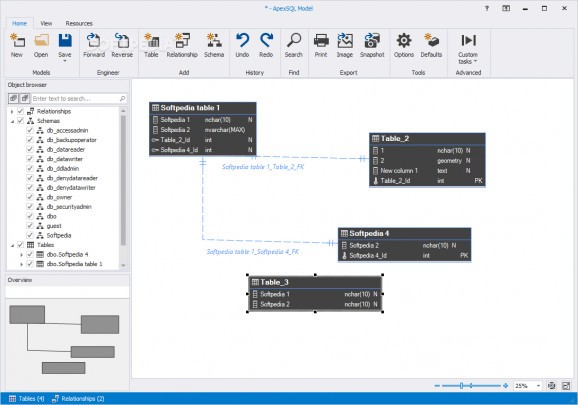Database modeling application that enables you to create diagrams and schemas that can be synchronized with an existing database. #Database modeling #Create database #Database model creator #Database #Modeling #Model
Database modeling is a complex process, requiring the close study of the data types and their connections. The resulting model has to accurately reveal the relationships between different attributes and take into account all the constraints that might apply, in the attempt to build up the logical structure of the database.
ApexSQL Model implements the popular entity-relationship modeling method, allowing database developers and engineers to create schemas that can be synced with existing SQL Server databases. Working with ER diagrams, users can create a sketch of the structure they thought of, thus building a model that can serve as an image of a real-life problem.
One of the application's perks lies in its highly-intuitive interface. Thanks to the integrated object browser, users can easily browse through existing schemas, tables, and relationships, even if the size of the database is large. ApexSQL Model displays an overview of the diagram that allows easy navigation between tables.
Tables in the schema can be handled using drag and drop, without altering their relationships. A table can include several columns, which are, in fact, an object's attributes. ApexSQL Model features support for various data types (all supported by SQL Server) and enables users to set attribute restrictions when adding a new table to the schema. For instance, users can set an attribute not to allow null values, to be unique for each database entry, or to act as a primary or a foreign key in the current table.
The created diagram can be exported locally as an image or printed on paper, but one should keep in mind that ApexSQL Model can sync it to an existing database using forward engineering via ApexSQL Diff. The inverse operation (reverse engineering) allows it to connect to an existing SQL Server database and generate an ER diagram based on the schema of that particular database.
ApexSQL Model is easy to work with, allowing users to design the database model diagram and create the relationships that are based on primary and foreign keys. However, it is not enough to have a diagram model for the database schema. First of all, the entire logical structure must be well-thought to build a robust and reliable database.
What's new in ApexSQL Model 2020.01.0193:
- Enhancements:
- Application telemetry now collects anonymous data on the use and performance of applications and application components
- New ApexSQL Updater allows users to configure advanced updating settings of all installed ApexSQL products
ApexSQL Model 2020.01.0193
add to watchlist add to download basket send us an update REPORT- runs on:
-
Windows Server 2016
Windows 10 32/64 bit
Windows Server 2012
Windows 8 32/64 bit
Windows 7 32/64 bit - file size:
- 50.8 MB
- filename:
- ApexSQLModel.exe
- main category:
- Internet
- developer:
- visit homepage
7-Zip
Windows Sandbox Launcher
Bitdefender Antivirus Free
Zoom Client
ShareX
Microsoft Teams
calibre
IrfanView
4k Video Downloader
Context Menu Manager
- IrfanView
- 4k Video Downloader
- Context Menu Manager
- 7-Zip
- Windows Sandbox Launcher
- Bitdefender Antivirus Free
- Zoom Client
- ShareX
- Microsoft Teams
- calibre