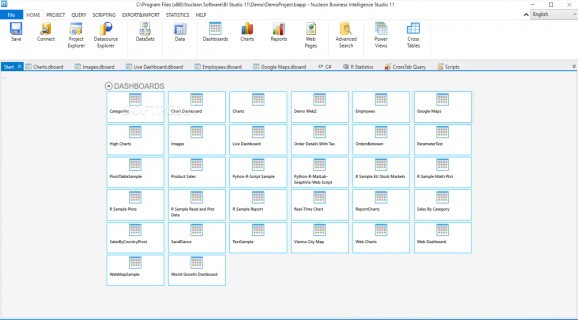An innovative software designed to help you analyze and interpret data and business intelligence, write reports and gather information. #Database Report #Data Analysis #Database Chart #Database #Report #Analysis
BI Studio is a professional instrument for managing databases and centralizing, reporting, and analyzing business intelligence. It offers advanced tools for reading and interpreting data as well as creating reports and presentations.
Before you start working, you can remotely connect to one of the supported databases, through a trusted server. You can use your admin credentials to access any of the multiple types of databases the program can manage. MongoDb. Oracle, IBM DB2, IBM Informix, SQL Server, MySQL, FireBird, MS Access, FoxPro and EffiProz are just few of the supported systems.
BI Studio is a complex application that is capable of handling modern reporting tools, such as dashboards, charts, workflows, scripts, queries, OLAP tables and classic reports. These are all instruments for data analysis and integration on a single architecture type.
You can perform statistical computing, data plotting and analysis, using BI Studio, along with consolidation, preparing, viewing and querying information from any type of source.
The program is fully ready for creating complex dashboards and different models of charts, as well as tables, reports and queries.
Dashboards are a useful solution for presenting complex information in a quick and uncomplicated way. The dashboards presentations centralize data and corporate systems into visually rich layout, including images, maps and graphs.
BI Studio can also help you create reports and export them as compatible files for Microsoft Office, Open Office, PDF, XML, CSV or image files.
Charts are the most popular graphic representation of data and intelligence streams. BI Studio can generate both 2D and 3D models of bar graphs, pie, point, bobble, stock and float charts. The software can also be used for viewing several types of relational and non relational database systems.
One of the key features of BI Studio is the online analytical processing, that enables you to easily and selectively extract and view data from different points of view. It can be a great help in gathering data and business intelligence and presenting them in an apprehensive perspective.
The software supports authoring data analysis scripts, by using C# programming language. You can create and edit LINQ queries and SQL queries, due to BI Studio’s intuitive query editor.
Data gathering and business intelligence centralizing are made easy with BI Studio, a software that facilitates the process of computing statistical information and creating visual representations as charts, dashboards and tables. You can use the application to generate explicit reports and assemble modern presentations.
BI Studio 24.1.0.40124
add to watchlist add to download basket send us an update REPORT- buy now $800.00Nucleon BI Studio & DS Studio (Named User License)
- buy now $800.00Nucleon BI Studio & DS Studio (Named User License + Annual Subscription)
- buy now $5000.00Nucleon BI Studio & Data Science Studio (Site License)
- buy now $5000.00Nucleon BI Studio & Data Science Studio (Site License + Annual Subscription)
- buy now Nucleon BI Web Server (Site License - Includes BI Studio Desktop and BI Web Server Site License)
- runs on:
-
Windows 11
Windows 10 32/64 bit
Windows 8 32/64 bit
Windows 7 32/64 bit - file size:
- 169 MB
- filename:
- BIStudioSetup.msi
- main category:
- Internet
- developer:
- visit homepage
Windows Sandbox Launcher
Context Menu Manager
Zoom Client
ShareX
4k Video Downloader
IrfanView
Bitdefender Antivirus Free
7-Zip
Microsoft Teams
calibre
- 7-Zip
- Microsoft Teams
- calibre
- Windows Sandbox Launcher
- Context Menu Manager
- Zoom Client
- ShareX
- 4k Video Downloader
- IrfanView
- Bitdefender Antivirus Free