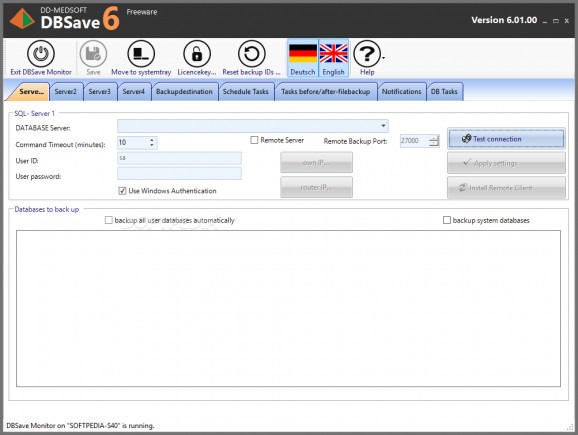Backup and restore your MS SQL servers by turning to this reliable application that lets you process up to four servers simultaneously #Database backup #SQL server backup #Backup database #Backup #Restore #SQL server
Note: The application is no longer supported so it will not receive any further updates. It also cannot be purchased anymore. However, you can still download the last released version from Softpedia.
If you work as a database administrator, you are probably aware that sometimes the contents of your databases might become corrupted or be damaged during various unfortunate events.
However, you can overcome these inconvenient situations by performing backups on a regular basis. One of the applications that can be of use in the scenario depicted above is DBSave.
This program comes with a smooth, user-friendly interface that packs several functions, which are well-organized and can be easily accessed by clicking the corresponding tabs.
After you launch it, the application minimizes itself to the system tray. You can access its main window by double-clicking its dedicated tray icon.
DBSave lets you perform backups for up to four MS SQL servers, depending on your needs. In order to do so, you need to provide the application with a series of details, which include the database server, command timeout, user ID, password and remote backup port.
After inputting the required information, you can select the databases you want to back up by manually selecting them from the dedicated list. It is also possible to toggle automatic backup by ticking the corresponding checkbox. You also need to specify a destination path for backups, whether you prefer them to be in a local folder or on an FTP server.
This application lets you schedule tasks, run processes before and after the backup process, save event logs and send email notifications.
You can restore backed up databases by navigating to the DB Tasks tab and clicking the dedicated button. You can also restore a database from a different server or reindex it, according to your needs.
All things considered, DBSave proves itself to be a trustworthy asset for database administrators, since it can help them backup, reindex or restore databases from multiple servers without significant efforts. It comes with a smooth, user-friendly interface, packs various functions that can be easily accessed and provides you with a series of additional features, which can come in handy.
DBSave 6.1.0
add to watchlist add to download basket send us an update REPORT- runs on:
-
Windows 10 32/64 bit
Windows Server 2012
Windows 2008 R2
Windows 2008 32/64 bit
Windows 8 32/64 bit
Windows 7 32/64 bit
Windows Vista 32/64 bit - file size:
- 101 MB
- filename:
- DBSave_x86_en_6_1_0.exe
- main category:
- Internet
- developer:
Bitdefender Antivirus Free
Zoom Client
7-Zip
IrfanView
calibre
ShareX
Microsoft Teams
Context Menu Manager
4k Video Downloader
Windows Sandbox Launcher
- Context Menu Manager
- 4k Video Downloader
- Windows Sandbox Launcher
- Bitdefender Antivirus Free
- Zoom Client
- 7-Zip
- IrfanView
- calibre
- ShareX
- Microsoft Teams