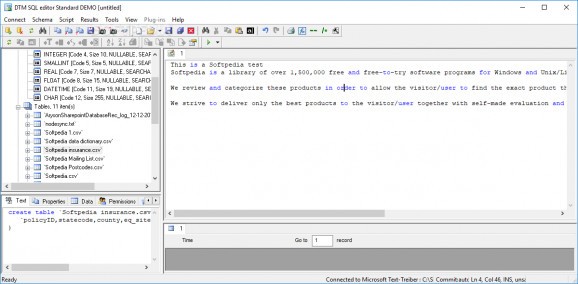Provides database management tools, such as ODBC support, schema viewer and builder, SQL editor with syntax highlights, snapshot, exporting options, and more. #Edit SQL #Database management #Manage SQL #Editor #Manager #Schema
DTM SQL Editor Standard is a feature-rich database management application that gives you the possibility to edit SQL scripts and build SQL statements by following some intuitive steps in a wizard.
It supports a wide range of database connection types, enabling you to explore schemas and copy objects, as well as to verify and export results, among other options.
Setting it up takes minimal time and effort, since are no unfamiliar options involved. To begin working with the utility, it's necessary to configure database connection settings by creating and administering multiple profiles.
It offers support for Microsoft SQL Server, Oracle Database, MySQL, Interbase/Firebird, IBM DB2 and PostgreSQL, along with desktop data files, namely text (.txt, .csv), Microsoft Excel (.xls, .xlsx), Access (.mdb, .accdb), Paradox (.db), SQLite database, FoxPro database container (.dbc), in addition to dBase, FoxBase and FoxPro (.dbf). It can also connect to existing and configured data sources via ODBC or IDAPI, DSN files, and OLD DB providers.
Besides examining database contents, such as text, properties and user permissions, it's possible to view the schema's ER model, copy and save object text, copy object names and properties, locate a particular schema object, set or remove filters, export the schema to file, as well as create, save and load snapshots with the current settings.
Test results can be sorted, copied, printed or exported to text file, SQL script, XML or HTML document, or Excel format. Plus, you can view and truncate log details, search and replace text within scripts, jump to a specific line, reconfigure keyboard shortcuts, and add comments.
It didn't put a strain on the computer's performance in our evaluation, running on low system resources. No error dialogs popped up and it didn't hang or crash.
To sum it up, DTM SQL Editor Standard delivers a user-friendly solution for exploring and managing SQL-based databases. For additional features, make sure to check out DTM SQL Editor Professional and DTM SQL Editor Enterprise.
DTM SQL Editor Standard 2.05.07
add to watchlist add to download basket send us an update REPORT- runs on:
-
Windows NT
Windows 10 32/64 bit
Windows 2008
Windows 2003
Windows 8
Windows 7
Windows Vista
Windows XP
Windows 2K - file size:
- 1.3 MB
- filename:
- se_d.exe
- main category:
- Internet
- developer:
- visit homepage
Microsoft Teams
Windows Sandbox Launcher
7-Zip
ShareX
Bitdefender Antivirus Free
Context Menu Manager
Zoom Client
4k Video Downloader
calibre
IrfanView
- 4k Video Downloader
- calibre
- IrfanView
- Microsoft Teams
- Windows Sandbox Launcher
- 7-Zip
- ShareX
- Bitdefender Antivirus Free
- Context Menu Manager
- Zoom Client