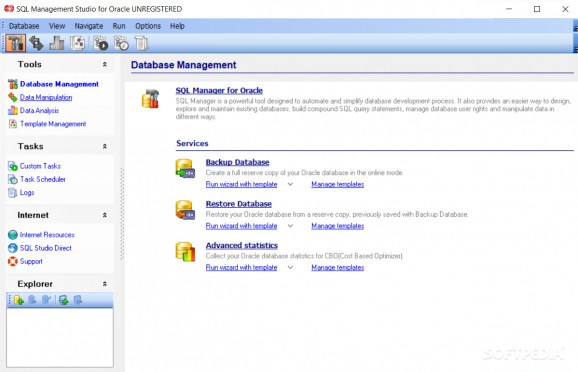A complete solution for Oracle database administration and development, as well as database diagram creation, statistic generation, and query initiation. #SQL Manager #Database Administration #Oracle Database #Database #Administration #Oracle
EMS SQL Management Studio for Oracle is a powerful and super-resourceful application for Oracle databases.
However, this specific program is part of the larger suite of database-oriented applications, built by the same developer. These instruments are suitable for database creation, (large) data sets' management, and database content filtering, sorting, and analyzing.
This specific program is a general-purpose instrument that targets many areas from the database administration and configuration field. With this app, you can easily establish the connection to the Oracle Server host, via a local or remote connection, over a secured network. Once you established the connection to the desired host, you can start loading one or more database resources into the tool's dashboard.
All the databases and their sub-categories are going to be arranged in a tree-like structure. From there, you can connect/disconnect to a given database object and initiate multiple actions, such as data manipulation or data analysis.
As expected, the tool lets you write, edit, and execute SQL scripts, create custom templates, and initiate a multitude of walk-through wizards (that offer you guidance) for each new task you wish to start. With EMS SQL Management Studio for Oracle, you can compare and synchronize databases, create database backups (in the form of SQL scripts), or build queries and charts.
In conclusion, whether you are a database or application developer, a database administrator, or a business analyst, this tool offers you all the needed instruments for seamless database management.
System requirements
- 512 MB RAM or more; 1024 MB or more recommended
- 250MB of available HD space for program installation
- Possibility to connect to some local or remote Oracle server
- Oracle Client 8.1.7 or higher
- Local or remote Oracle Database Server 8.1.7 or higher
Limitations in the unregistered version
- 30-day trial
What's new in EMS SQL Management Studio for Oracle 1.3.0 Build 52407:
- What is new:
- There was an issue concerning installation on disks having more than 2Tb of free space. Fixed now.
- The default folder for logs now points to the user's profile.
EMS SQL Management Studio for Oracle 1.3.0 Build 52407
add to watchlist add to download basket send us an update REPORT- buy now $520.00EMS SQL Management Studio for Oracle (Business) + 1 Year Maintenance
- buy now $884.00EMS SQL Management Studio for Oracle (Business) + 3 Year Maintenance
- buy now $728.00EMS SQL Management Studio for Oracle (Business) + 2 Year Maintenance
- buy now $260.00EMS SQL Management Studio for Oracle (Non-commercial) + 1 Year Maintenance
- buy now $364.00EMS SQL Management Studio for Oracle (Non-commercial) + 2 Year Maintenance
- buy now $442.00EMS SQL Management Studio for Oracle (Non-commercial) + 3 Year Maintenance
- runs on:
-
Windows Server 2016
Windows 10 32/64 bit
Windows Server 2012 R2
Windows Server 2012
Windows 2008 R2
Windows 2008 32/64 bit
Windows 2003
Windows 8 32/64 bit
Windows 7 32/64 bit
Windows Vista 32/64 bit
Windows XP 32/64 bit - file size:
- 169 MB
- filename:
- orastudio.zip
- main category:
- Internet
- developer:
- visit homepage
Context Menu Manager
ShareX
Windows Sandbox Launcher
Zoom Client
Bitdefender Antivirus Free
Microsoft Teams
IrfanView
calibre
7-Zip
4k Video Downloader
- calibre
- 7-Zip
- 4k Video Downloader
- Context Menu Manager
- ShareX
- Windows Sandbox Launcher
- Zoom Client
- Bitdefender Antivirus Free
- Microsoft Teams
- IrfanView