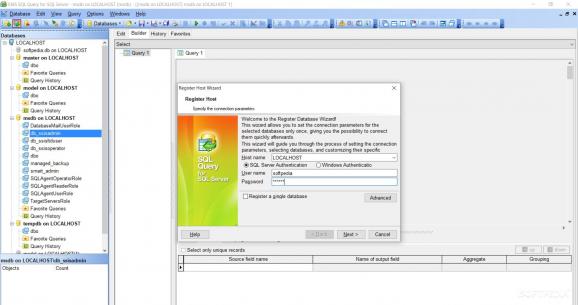A specialized utility that lets you quickly and simply build dedicated, structured query language inquiries to Microsoft SQL databases. #SQL query #Build SQL query #Database Query #Query #Build #Generate
EMS SQL Query for SQL Server is an application that can serve as a GUI for your Microsoft SQL Server data structures, as well as a customizable workspace that allows you to visually represent typical database actions like configuring the query criteria, sorting input/output fields, grouping information, filtering your data, etc.
This program's menu is extremely intuitive and simple. In order to get started with using the tool, you must have Microsoft SQL Server installed and configured. The EMS SQL Query for SQL Server's installation process is easy and takes just a couple of seconds. When opening the app for the first time, you must go to the first tab, 'Database,' and access the 'Register Database Wizard.' This instrument will guide through the initial configuration process.
As previously mentioned, you can connect to either local or remote servers, and access the information you want to manage. You can add multiple database instances to the program's tree-like left-side panel, and manage them simultaneously.
With SQL Query for SQL Server, users can also customize the database explorer behavior, the query builder, the interface and program's fonts, colors, etc, and the commit/rollback transaction setup. You can always revert to previous versions of a database, check the history tab for your query building section, and even design diagrams based on the query plans.
All things considered, this application is suitable for viewing, managing, and efficiently sorting, filtering, and comparing database contents. A minus would be the fact that the tool supports Microsoft SQL Server versions up to 7 only.
System requirements
- 512 MB RAM or more; 1024 MB or more recommended
- 50MB of available HD space for program installation
- Microsoft Data Access Components (MDAC) or SQL Server Native Client
- Possibility to connect to any local or remote SQL Server
- Supported Microsoft SQL Server versions: from 2000 up to 2017
Limitations in the unregistered version
- 30-day trial
What's new in SQL Query for SQL Server 3.4.1.53700:
- Implemented support for Azure, SQL Server 2017, MySQL Server 8, PostgreSQL 12 and Firebird 3.0.
- PostgreSQL. Added support for materialized views.
- Oracle. Results for NCHAR columns are now displayed correctly.
- Connection via SSH tunnel now supports passphrase.
SQL Query for SQL Server 3.4.1.53700
add to watchlist add to download basket send us an update REPORT- buy now $110.00EMS SQL Query for SQL Server (Business) + 1 Year Maintenance
- buy now $187.00EMS SQL Query for SQL Server (Business) + 3 Year Maintenance
- buy now $154.00EMS SQL Query for SQL Server (Business) + 2 Year Maintenance
- buy now $60.00EMS SQL Query for SQL Server (Non-commercial) + 1 Year Maintenance
- buy now $84.00EMS SQL Query for SQL Server (Non-commercial) + 2 Year Maintenance
- buy now $102.00EMS SQL Query for SQL Server (Non-commercial) + 3 Year Maintenance
- runs on:
-
Windows Server 2019
Windows Server 2016
Windows 10 32/64 bit
Windows Server 2012 R2
Windows Server 2012
Windows 2008 R2
Windows 2008 32/64 bit
Windows 2003
Windows 8 32/64 bit
Windows 7 32/64 bit
Windows Vista 32/64 bit
Windows XP 32/64 bit - file size:
- 18.1 MB
- filename:
- msquery.zip
- main category:
- Internet
- developer:
- visit homepage
ShareX
Bitdefender Antivirus Free
Zoom Client
Context Menu Manager
7-Zip
Microsoft Teams
calibre
IrfanView
Windows Sandbox Launcher
4k Video Downloader
- IrfanView
- Windows Sandbox Launcher
- 4k Video Downloader
- ShareX
- Bitdefender Antivirus Free
- Zoom Client
- Context Menu Manager
- 7-Zip
- Microsoft Teams
- calibre