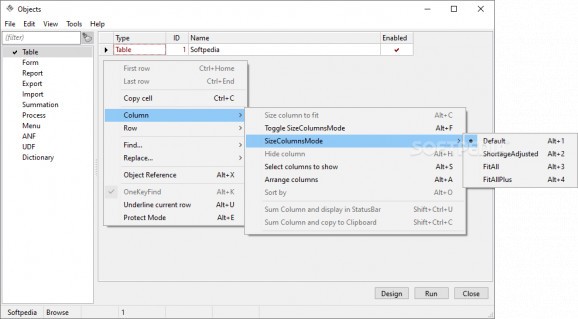Break down database creation and management with the help of this handy app that makes the whole process crystal-clear even for novices. #Create Database #Database Management #Table Entry #Database #Builder #Relational
Working with databases can be quite intimidating, especially for novices who are just getting into the field. Database types, tables, relationships between tables, relationships between table fields, and so on and so forth… It’s complicated. In an attempt to tone down the fear of entering the database management field, the developers of Editabula have managed to create a software that we believe offers a really accessible package, without compromising too much on actual functionality and features.
Creating a new database (or opening an existing one) is really easy and users benefit from a well-documented process. Simply choosing a name and directory takes care of things initially. Adding fields to the resulting, internal table is the next step, which becomes apparent intuitively.
Having added one or multiple entries in the table, one can then proceed to designing the database, with the help of the dedicated feature. One small criticism we might have so far is the fact that no graphical depiction of the databases’ tables relationships is provided.
When dwelling even deeper into the app’s features, one can discover a good amount of parametrization for the tables. For instance, a certain type can be selected, fields customized, primary keys defined or getting the database validated.
Unlike similar database management apps, Editabula manages to present its features in a more accessible manner, without having too much need of user interaction, at least as far as the first steps are concerned.
If you’re keen on getting into database management systems and don’t know where to start, you can use this software for learning the basics of creating, editing and maintaining one or multiple databases.
What's new in Editabula 1.12:
- Help document update
- Upper version compatibility is kept for databases created in version 1.5 or the later.
- For upgrade, you need to convert the databases created in an older version older than 1.5.
Editabula 1.12
add to watchlist add to download basket send us an update REPORT- runs on:
-
Windows 11
Windows 10 32/64 bit
Windows 8 32/64 bit
Windows 7 32/64 bit - file size:
- 6.2 MB
- filename:
- Editabula1.12_Installer.exe
- main category:
- Internet
- developer:
- visit homepage
ShareX
calibre
7-Zip
4k Video Downloader
Context Menu Manager
Zoom Client
Microsoft Teams
Windows Sandbox Launcher
Bitdefender Antivirus Free
IrfanView
- Windows Sandbox Launcher
- Bitdefender Antivirus Free
- IrfanView
- ShareX
- calibre
- 7-Zip
- 4k Video Downloader
- Context Menu Manager
- Zoom Client
- Microsoft Teams