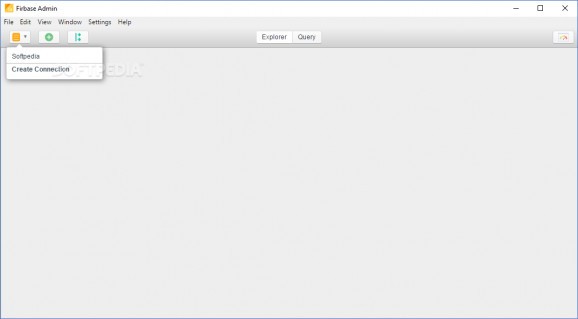Effortlessly manage large numbers of Firebase databases with the help of this minimalist and user-friendly, cross-platform application. #Firebase Manager #Manage Firebase Database #Database Administrator #Firebase #Manager #NoSQL
Founded in April 2014 and making the lives of mobile and web developers ever since, Firebase is basically a scalable, real-time backend that encompasses a set of extremely efficient tools that significantly reduce the whole development process of any type of cloud app.
In just a few words, it does so by allowing developers to focus on only writing the frontend code as the rest (database, network and server code) is automatically taken care of.
With its appropriate name, Firebase Admin is an efficient, cross-platform piece of software that allows you to manage any number of Firebase databases, as well as test and run queries, within a simplistic user interface.
You can get started with this application right away since it does not require any type of installation. Just unzip the package and run it via its designated executable file.
Once logged in, you are met by the app's almost bare-bones yet quite modern-looking GUI. Creating new connections is a very straightforward task: just enter the project ID, the private key, client email and, of course, the Database URL.
From this point onward, the data should be loaded and become visible within the main window of Firebase Administrator. You may notice that the application provides you with two main, self-explanatory modes, namely Explorer and Query.
As you can imagine, the Explorer allows you to view the structure and all the elements bundled within your projects while the Query Builder allows you to run and test queries.
It is also worth mentioning that from the app's Preferences window, you can choose from two default UI themes, either a default or a custom one for the JSON code, as well as pick one of the three available font options.
To conclude, with the help of its approachable UI, simple workflow, few but valuable customization options, Firebase Admin aims to be an improvement over Google's default Firebase console by providing a more unified environment for managing large numbers of projects.
To top it all off, you are not limited in either way since this app works just as efficiently on all major operating systems, namely Windows, macOS and Linux.
What's new in Firebase Admin 1.0.1:
- Windows, Mac Installer
- Update checker
- Configuration validator
- Connection test button
Firebase Admin 1.0.1
add to watchlist add to download basket send us an update REPORT- runs on:
-
Windows 10 64 bit
Windows 8 64 bit - file size:
- 53.1 MB
- filename:
- firebase-admin-windows-1.0.1.exe
- main category:
- Internet
- developer:
- visit homepage
calibre
Zoom Client
Windows Sandbox Launcher
IrfanView
7-Zip
Microsoft Teams
ShareX
Bitdefender Antivirus Free
Context Menu Manager
4k Video Downloader
- Bitdefender Antivirus Free
- Context Menu Manager
- 4k Video Downloader
- calibre
- Zoom Client
- Windows Sandbox Launcher
- IrfanView
- 7-Zip
- Microsoft Teams
- ShareX