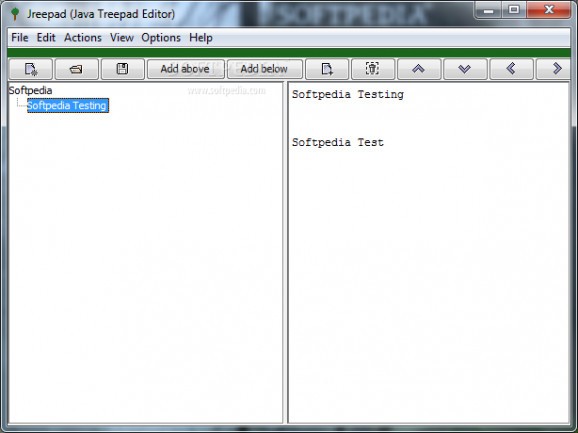A portable and simple application that comes to offer an easy method to compose and arrange notes in a tree structure, and back it up in case issues are faced #Note organizer #Organize notes #Note editor #Create #Generate #Generator
Being organized and efficiently coordinating your work, can help be more productive and achieve goals much easier. Finding the right program to provide the proper options for your purposes, can turn out to be quite difficult. Jreepad is a small and practical utility that comes lightweight for you to write and organize drafts quickly.
If you like basic and uncomplicated apps, then take this tool for a spin and see if it fits your needs. It comes with the essential files in an archive, which can be put on an external pen and used on any computer. Since it's portable, it doesn't leave any traces after it has been removed, nor create new registry entries.
To run smoothly, Java needs to be present on the hard drive or updated to the latest version. Jreepad is wrapped in an old yet accessible layout divided into the note tree, and the basic editor. Quick commands are displayed in a plain toolbar, in the upper part of the window.
You have the choice to make a new structure from scratch, or import documents from the computer in one of its particular formats, JREE and HJT. There is no option to create a private database with a password, so your records can be easily viewed and modified by unwanted people.
The tree needs to have a main node, to which you can enter as many as necessary. Each child can be promoted or demoted, moved into a deeper arrangement, and deleted at any given time.
A downside is the fact that there is no context menu when clicking on a memo, and you are obligated to access the menu every time. The only customization element is the ability to increase and decrease the font, to view them better. In case you encounter problems with the system, you can backup your data, and restore it, once the issues were resolved.
Jreepad is a useful and user-friendly program that comes in handy if you want to organize your work based on priority, or keep track of daily tasks.
Jreepad 1.6 RC 1
add to watchlist add to download basket send us an update REPORT- runs on:
- Windows All
- file size:
- 320 KB
- main category:
- Office tools
- developer:
- visit homepage
7-Zip
ShareX
Microsoft Teams
Context Menu Manager
Windows Sandbox Launcher
Bitdefender Antivirus Free
4k Video Downloader
calibre
IrfanView
Zoom Client
- calibre
- IrfanView
- Zoom Client
- 7-Zip
- ShareX
- Microsoft Teams
- Context Menu Manager
- Windows Sandbox Launcher
- Bitdefender Antivirus Free
- 4k Video Downloader