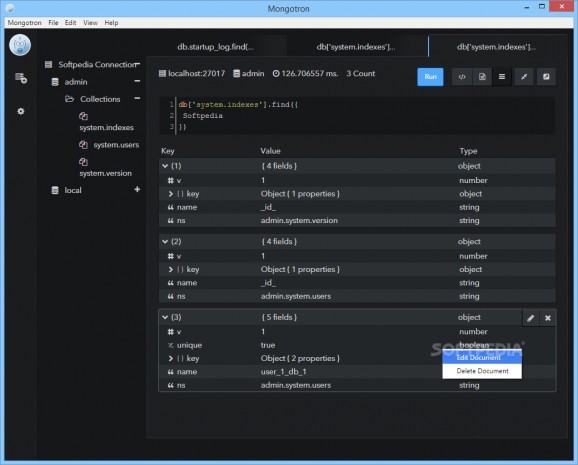Manage and edit MongoDB databases with the help of this user-friendly and stylish piece of software designed using the latest web frameworks #MongoDB Manager #Manage MongoDB Database #MongoDB GUI #MongoDB Database #Manager #Edit
With the proper knowledge and experience, you can work with MongoDB databases directly from the Command Prompt and with the help of useful shell commands.
This said, if you are not a Jedi-master of MongoDB then you should not fret because, fortunately, you can employ the services of applications designed to offer a far more user-friendly approach to managing MongoDB databases, such as Mongotron.
Please note that a MongoDB server must be up and running on your computer's system to use Mongotron. But, before you get to establish a connection, the first thing that becomes evident is the app's interface.
Built with modern frameworks for dynamic web apps such technologies such as Electron and Angular Js, the application displays a modern looking interface, with smooth interaction effects and reactive menus and buttons.
Feature-wise, the application is not really setting down stepping stones. As with other Mongo database management tools, Mongotron comes with a tabbed interface, a three like explorer feature and the typical tools for improving your workflow.
You can effortlessly add new connections and manage already existing ones, access, manage and add new databases and documents, as well as easily work on the code thanks to a text highlighter.
Considering its run-of-the-mill features and the fact that it is still in its infancy as a project, Mongotron is not a real threat to other similar apps out there, at least no yet.
On the other hand, the fact that it is built with the latest web technologies and that it comes with an open-source license, Mongotron's ace up its sleeve might just turn out to be the actual community behind its development.
Taking all of the above into consideration, Mongotron is a user-friendly and modern piece of software that makes it possible for you to work with Mongo databases without needing to know even a single shell command.
What's new in Mongotron 1.0.0 Alpha 5:
- Bug Fixes:
- Moved the "Your search did not return any results." notification above the results, because its not always apparent that no results have been returned if you previously had results. (Because the previous set of results are still visible.) #141 Thanks to @buzzcloudau
- The 'No-results' message was not being displayed if the next query returned an empty result set. Now it show up. #142 Thanks to @buzzcloudau
- Expose Mongo's distinct method in the query editor. #138 Thanks to @AndrewBarba
Mongotron 1.0.0 Alpha 5
add to watchlist add to download basket send us an update REPORT- runs on:
- Windows All
- file size:
- 51.5 MB
- filename:
- Mongotron-win32-ia32.zip
- main category:
- Internet
- developer:
- visit homepage
4k Video Downloader
ShareX
Zoom Client
calibre
IrfanView
Microsoft Teams
Windows Sandbox Launcher
7-Zip
Bitdefender Antivirus Free
Context Menu Manager
- 7-Zip
- Bitdefender Antivirus Free
- Context Menu Manager
- 4k Video Downloader
- ShareX
- Zoom Client
- calibre
- IrfanView
- Microsoft Teams
- Windows Sandbox Launcher