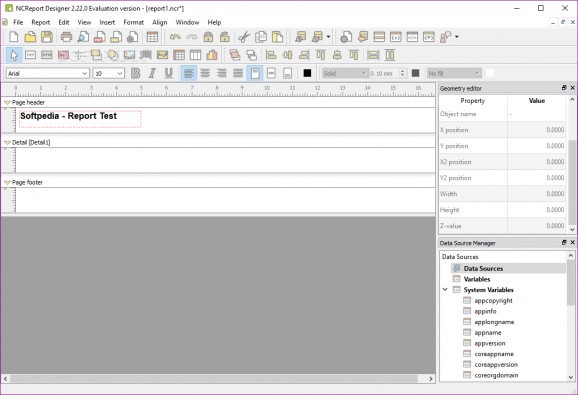Comprehensive yet fairly accessible piece of software that takes on the role of a report writer, a report generator and QT report as well. #Qt Report #Report Generator #Report Designer #Report #Generator #Report
Powered by a robust report rendering library and wrapped around a very functional and non-intimidating GUI, NCReport Designer is a very attractive software solution for anyone looking to generate Qt reports.
Right off the bat, you may want to know that the app is compilable with versions 4 and 5 of Qt and that it's also capable of externalizing data with the help of your computer's printer or simply as PDF, SVG, image, text, and HTML files.
In terms of data sources, we have to point out that NCReport Designer comes with support for the following types of databases: SQL, MySQL, PostgreSQL, MS SQL, Oracle, Sybase, Firebird, SQLite, just to name a few.
Even if you're not a highly experienced user when it comes to Qt reporting, there's a good chance you will get the hang of everything this app has to offer rather quickly. The app's interface is quite modern, the layout is fairly simplistic, and almost every tool is easily accessible from the main window.
That said, you can use various parameters for sending data, manage various multi-level elements like group headers, footers, and aggregate functions like SUM, COUNT, AVG, STD, MIN, and MAX. You're also provided with a quick way of creating reports via the HTML document mode. This mode is especially handy when it comes to printing form letters or long HTML texts.
You might also be pleased to hear that the app makes it possible for you to work with scripts and barcodes. For instance, there are at least 50 types of barcodes available, and the scripts are based on ECMA/JavaScript.
The installation is swift and simple partly since the app does not require any other dependencies, partly thanks to a typical, wizard-based and highly intuitive installer. This is probably the best time to point out that, at least in theory, the app should work without much hassle on all Qt-supported platforms, which also includes Linux, macOS, Solaris, and Raspberry Pi.
To make things even better, you can also find a complete documentation section on the app's official website. This section should help you get to grips with the app a lot faster since it bundles everything from a useful Report Guide, API documentation, and various PDF result examples.
To conclude, NCReport Designer is very much what we like to call a well-sorted application. The utility manages to pack an impressive collection of features, all while remaining fairly user-friendly, making it one of the best tool for Qt and C++ reporting to date.
NCReport Designer 2.29.0
add to watchlist add to download basket send us an update REPORT- runs on:
-
Windows 11
Windows 10 32/64 bit
Windows 8 32/64 bit
Windows 7 32/64 bit - file size:
- 18.9 MB
- filename:
- NCReport2.29.0_Windows_x64_VS2019_Qt5.15.2_Evaluation.exe
- main category:
- Internet
- developer:
- visit homepage
IrfanView
Bitdefender Antivirus Free
Context Menu Manager
Windows Sandbox Launcher
calibre
4k Video Downloader
Zoom Client
ShareX
7-Zip
Microsoft Teams
- ShareX
- 7-Zip
- Microsoft Teams
- IrfanView
- Bitdefender Antivirus Free
- Context Menu Manager
- Windows Sandbox Launcher
- calibre
- 4k Video Downloader
- Zoom Client