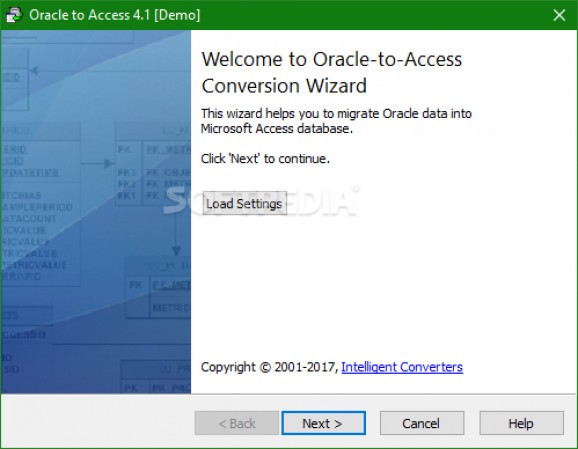Convert Oracle databases to MS Access format with the help of this piece of software that enables you to handle individual tables. #Convert oracle #Convert database #Ms access database #Database #Access #Convert
Database conversion sounds like a time-consuming operation that involves considerable effort, but if you employ the right software utility, everything is much more approachable than at first sight.
Oracle to Access is an application that was built with this idea in mind, helping you easily turn your Oracle databases to Microsoft Access format without too much hassle.
First of all, it need be mentioned that the program does not require special attention as far as its installation is concerned, with the entire process being uneventful. Once you launch it, you are prompted with a wizard-like GUI that walks you through the conversion settings step by step.
Before anything else, you need to specify the server by coming up with an IP or network name, then fill in the box with a database name, username, and password. Step two consists of selecting the MS Access database name, with various file formats being available for you to choose from, depending on the output edition you are aiming for. Note that the application comes with support for MS Access 97/2000/2007/2010/2013.
Aside from that, you have the option to convert table definitions only and skip converting indexes. It is also worth pointing out that converting individual tables is possible, and the same applies to handling partial data by resorting to SELECT-queries.
Another aspect worth highlighting is related to the fact that the program enables you to merge your Oracle data with an existing MS Access database you may want to expand, which once again shows the product’s focus on efficiency.
The user’s productivity is another factor the program puts considerable emphasis on, and living proof is the possibility of resorting to a quick-launch mode. This enables you to use the conversion settings employed in a previous task, which eliminates the need to configure the app once again.
On an ending note, Oracle to Access is a reliable software solution for users interested in converting their Oracle databases to MS Access. The program’s user interface is approachable, with the app’s overall performance proving flawless, for which reason it is at least worth a shot.
What's new in Oracle to Access 4.3:
- Support for Oracle v12.2
- Improved Unicode support
Oracle to Access 4.3
add to watchlist add to download basket send us an update REPORT- runs on:
-
Windows 10 32/64 bit
Windows 2008
Windows 2003
Windows 8 32/64 bit
Windows 7 32/64 bit
Windows Vista 32/64 bit
Windows XP 32/64 bit - file size:
- 33.9 MB
- filename:
- ora2accd32.exe
- main category:
- Internet
- developer:
- visit homepage
Bitdefender Antivirus Free
Zoom Client
IrfanView
Context Menu Manager
ShareX
Windows Sandbox Launcher
Microsoft Teams
4k Video Downloader
calibre
7-Zip
- 4k Video Downloader
- calibre
- 7-Zip
- Bitdefender Antivirus Free
- Zoom Client
- IrfanView
- Context Menu Manager
- ShareX
- Windows Sandbox Launcher
- Microsoft Teams