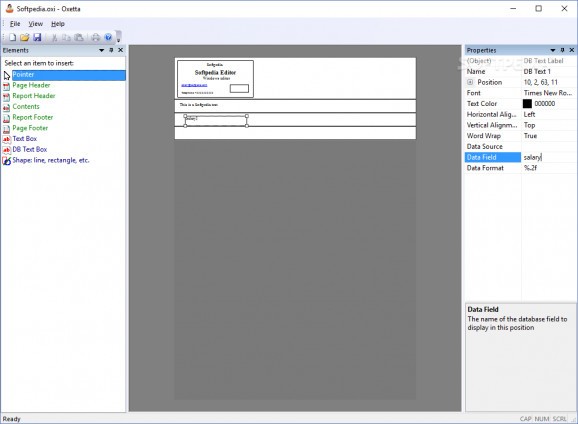Seamlessly connect to your SQL database and retrieve the data you need to print your company reports using callback functions #Print report #Report designer #Design report #Report #SQL #Database
Even though they may seem like a waste of time, the truth is that reports have the role of helping executives and analysts keep track of the overall business performance. While critical in certain situations, extracting reports from SQL databases can present several challenges and can be time-consuming.
Oxetta is a lightweight piece of software that enables you to design custom reports for your company in a flexible and user-friendly graphic interface.
Despite the fact that it comes with an intuitive interface, creating reports with this application could prove to be a challenge if you are unfamiliar with the C++ language or have limited knowledge regarding MySQL databases. Then again, you should keep in mind that the application includes a comprehensive guide that can indicate the steps you should take to generate and design reports.
To summarize, after you made sure you connected to the SQLite database, you can select the objects that you want to include in the report, namely the page or report header, the content and the footers. Once you create the format, you can open C++ Project and relaunch the file and compile it.
It is necessary to mention that the program allows you to change the properties of the objects you want to include in your report. Consequentially, you can alter the page orientation (Letter, portrait or landscape), size, title and switch between SQLite and OBDC databases, for example.
As a side note, you should know that you cannot modify the file name as this is a read-only property. Moreover, the tool uses this parameter for loading and saving a report file within the designer application.
In the eventuality that you are regularly working with SQLite databases and you want to cut down on the time you need to generate reports that could help you make decisions for your business, then perhaps Oxetta might be a tool worth trying out.
Oxetta 1.0
add to watchlist add to download basket send us an update REPORT- runs on:
- Windows All
- file size:
- 1.8 MB
- filename:
- oxetta.zip
- main category:
- Internet
- developer:
- visit homepage
Microsoft Teams
4k Video Downloader
Bitdefender Antivirus Free
ShareX
Zoom Client
IrfanView
calibre
7-Zip
Context Menu Manager
Windows Sandbox Launcher
- 7-Zip
- Context Menu Manager
- Windows Sandbox Launcher
- Microsoft Teams
- 4k Video Downloader
- Bitdefender Antivirus Free
- ShareX
- Zoom Client
- IrfanView
- calibre