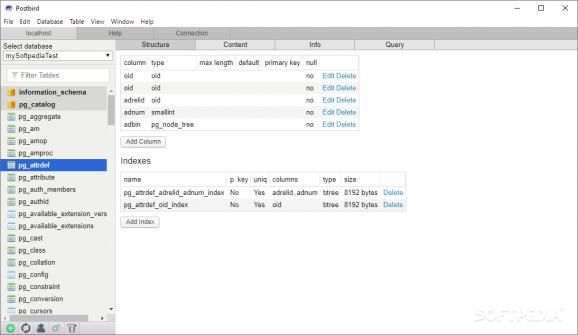Quickly access and manage your databases with a cross-platform GUI application for desktop that enables access to your all your PostgreSQL database management systems and allows administrating them #Database Management #PostgreSQL Query #Table Management #Database #Management #PostgreSQL
Postbird is an application that enables fast and easy access and management of your PostgreSQL databases, allowing you to run simple SQL queries, save snippets for later use, and customize tables.
PostgreSQL (or Postgres) is an SQL-compliant, open-source management system for databases. It is super popular because it integrates well on multiple operating systems, it has increased compatibility levels with many open-source well-known frameworks and plugins, and offers fast, super-optimized data searches. However, the most significant traits of PostgreSQL are scalability and clustering.
When it comes to setting it up, it is quite easy to get started with PostgreSQL. Because the community is super active, it is easy to find answers to many configuration inquiries you might have. Client desktop apps like pgAdmin and Postbird offer a visual representation of what the system does in the background. They are GUI for actions that can be directed from the SQL Shell as well. Having such programs installed (like Postbird) allows other less SQL-knowledgeable users to access databases for retrieving data.
Although not the main client app for PostgreSQL, Postbird is still a great program. It has a lot of features and a super-simplistic interface that makes it valuable and maybe a top-choice for beginner users who only need basic level access, permissions, and features for accessing one or more PostgreSQL relational databases. Other super-complex tools, with a bunch of features, can be quite intimidating sometimes.
Postbird enables multi-server/database support, easy PostgreSQL plugin addition, and table search, filter, change, plus writing, running, and memorizing template SQL snippets for retrieving data. Also, regarding databases, you can create new ones (and define their parameters) or export them: you can either export their structure or their content only, the objects' ownership, or the complete database (with all the merged information).
All things considered, Postbird is an excellent program. It is totally worth testing it, even more considering it is a free, open-source tool. It is an efficient, well-built GUI desktop app for SQL beginners and people who need to manage (perform simple tasks in) one or more PostgreSQL databases without going into too much detail about their functioning mechanisms.
What's new in Postbird 0.8.4:
- What's new:
- Fix electron.systemPreferences.subscribeNotification is not a function on windows and linux
Postbird 0.8.4
add to watchlist add to download basket send us an update REPORT- runs on:
-
Windows 11
Windows 10 64 bit
Windows 8 64 bit
Windows 7 64 bit - file size:
- 46.1 MB
- filename:
- Postbird-Setup-0.8.4.exe
- main category:
- Internet
- developer:
- visit homepage
4k Video Downloader
calibre
7-Zip
ShareX
Zoom Client
IrfanView
Windows Sandbox Launcher
Microsoft Teams
Bitdefender Antivirus Free
Context Menu Manager
- Microsoft Teams
- Bitdefender Antivirus Free
- Context Menu Manager
- 4k Video Downloader
- calibre
- 7-Zip
- ShareX
- Zoom Client
- IrfanView
- Windows Sandbox Launcher