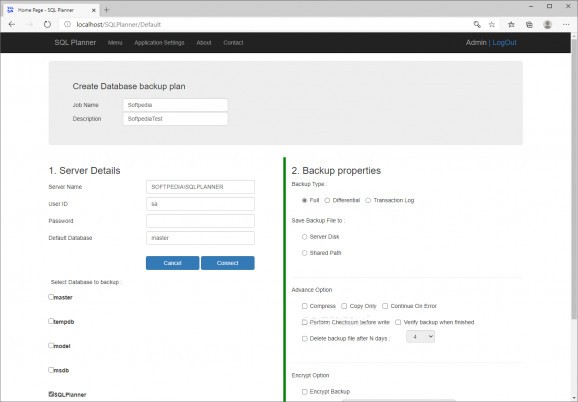A monitoring and backup application for SQL Server that can help administrators set space and health-related issues and create database backups. #SQL health analysis #SQL backup #SQL Server backup #SQL Server #Monitor #Backup
SQL Planner is a helper tool for database administrators whose working environment of choice is SQL Server. Relying on a web-based interface, this application enables DBAs to monitor the server’s health and create database backups with ease.
Installing SQL Planner is not necessarily a walk in the park but, fortunately, detailed instructions come in the package. First, users must turn on the Internet Information Services (IIS) and make sure the .NET Framework is installed. Secondly, a supported edition of the SQL Server must be deployed and an “SQLPlanner” instance must be created and configured during setup. Sysadmin user credentials are mandatory.
If all the steps are followed as indicated, the SQLPlanner database and the SQLMaintPlanner user should be created, allowing the SQL Planner application to connect to SQL Server. If you are having problems during setup, you can find detailed instructions here.
The monitoring capabilities of SQL Planner makes it possible for database admins to keep a close eye on the health of the server, identify blocker queries and set various alerts related to critical events that might occur.
Users can configure the application to notify them via email when the CPU or the RAM usage exceeds their thresholds, or in case the storage space is running low. It is also possible to set alerts related to the size of a database data and log files, when a server connection is down or when certain keywords, such as “fail”, “error”, “dead”, appear in the SQL log file.
SQL Planner can also act as a daily maintenance and backup utility. It can run full and differential backups, saving the backup file to a server disk or a shared location directly from the web-based dashboard. Additional features allow backup compression and encryption. Previous database backups can be restored to a test server.
Routine maintenance operations can also be performed with SQL Planner, which can create a plan for shrinking or reorganizing databases on the server, updating database statistics or rebuilding the database index, all with T-SQL commands.
SQL Planner enables DBAs to care for the server’s performance and health, create backups with ease and run regular maintenance operations without too much hassle, all from a single web-based interface. But there is more to discover when playing around with this application. One example is its automation capabilities, as it can create SQL Server scripts, running them against databases of the SQL Server instance. SQL Planner can do all that and more and, what’s best, it can be used on any device equipped with a reliable web browser.
SQL Planner 2.0.0
add to watchlist add to download basket send us an update REPORT- runs on:
-
Windows 11
Windows Server 2022
Windows Server 2019
Windows Server 2016
Windows 10 64 bit
Windows Server 2012
Windows 8 64 bit - file size:
- 61.6 MB
- filename:
- SQLPlanner_Setup.zip
- main category:
- Internet
- developer:
- visit homepage
4k Video Downloader
ShareX
Context Menu Manager
Bitdefender Antivirus Free
calibre
IrfanView
Windows Sandbox Launcher
Zoom Client
Microsoft Teams
7-Zip
- Zoom Client
- Microsoft Teams
- 7-Zip
- 4k Video Downloader
- ShareX
- Context Menu Manager
- Bitdefender Antivirus Free
- calibre
- IrfanView
- Windows Sandbox Launcher