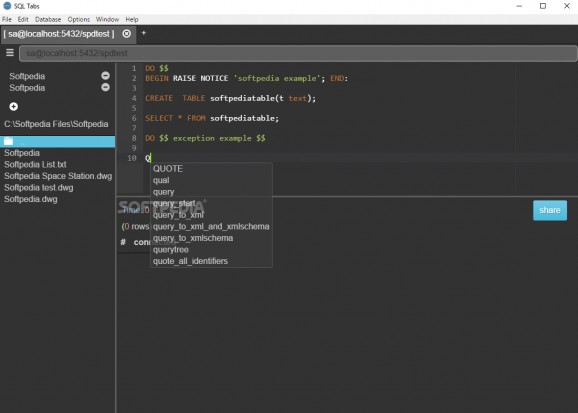Run scripts, execute queries, explore objects, as well as thoroughly manage your databases with the help of this straightforward app that comes with support for PostgreSQL, MySQL, MS SQL and Amazon Redshift. #Database Manager #SQL Client #Run Query #SQL #Query #Markdown
SQL Tabs is a no-nonsense and fairly capable SQL client that offers you a simple environment to execute queries, run scripts and explore database objects.
Straightaway, you should know that this simplistic utility is capable of working with PostgreSQL, MySQL, MS SQL, MariaDB, and Amazon Redshift databases. It's also worth pointing out that it can be run just as easily on all major OSes out there, namely Windows, macOS, and Linux.
Getting started with SQL Tabs is hardly challenging since the utility can be launched without the need of installation. Please take into account that this is not the most user-friendly SQL client out there, as it is mainly intended for users that already know a thing or two about databases.
The app sports a tabbed user interface with a strong focus on simplicity. Connecting to a database requires you to enter the username, host, port number, database name, and password, if necessary, in the following format: "protocol://user@host:port/dbname".
That said, you can access the app's main features from the Database menu, located up top. You can explore the object within your database, run scripts, execute blocks, break executions, and even get a complete history of all the executed queries.
It's also worth mentioning that SQL Tabs makes it possible for you to create comprehensive charts based on your query results. Markdown rendering support, rich scripts output, two editing modes (Classic and Vim), two UI themes, as well as the possibility to export your work to JSON and CSV are some extra features that might arouse your interest in this app.
If you're not learning the ropes of database languages and you're looking for a minimalist yet capable SQL client, the SQL Tabs should be definitely on your list of possible options.
What's new in SQL Tabs 1.1.0:
- Sharing documents encrypted
- Showing render time of query result
- Fix zero query duration for Postgresql connector
- Fix explain plan display for Postgresql
SQL Tabs 1.1.0
add to watchlist add to download basket send us an update REPORT- PRICE: Free
- runs on:
-
Windows 10 32/64 bit
Windows 8 32/64 bit
Windows 7 32/64 bit - file size:
- 72.1 MB
- filename:
- SQL-Tabs-Setup-1.1.0.exe
- main category:
- Internet
- developer:
- visit homepage
Windows Sandbox Launcher
ShareX
Zoom Client
Microsoft Teams
Context Menu Manager
4k Video Downloader
7-Zip
Bitdefender Antivirus Free
calibre
IrfanView
- Bitdefender Antivirus Free
- calibre
- IrfanView
- Windows Sandbox Launcher
- ShareX
- Zoom Client
- Microsoft Teams
- Context Menu Manager
- 4k Video Downloader
- 7-Zip