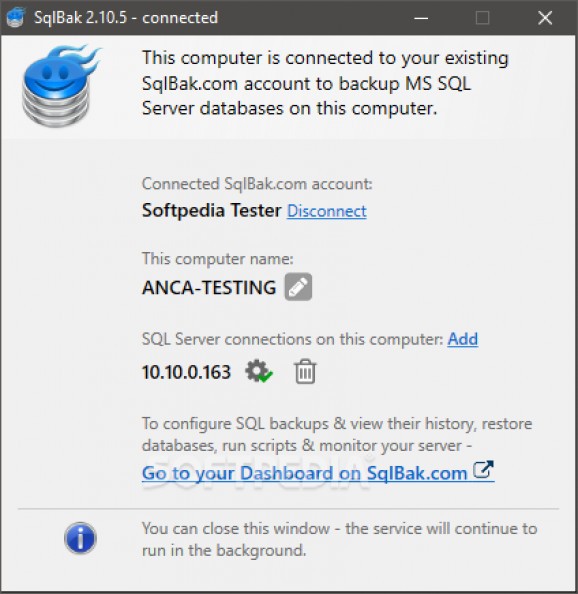Back up, monitor, and restore tasks SQL server databases with the help of this handy application that can send you email confirmation. #SQL backup #Monitor SQL Server #Restore SQL #SQL #Backup #Monitor
Managing your SQL Server databases is said to be time-consuming, but if you resort to a capable software solution, your approach might change dramatically.
SqlBak is a software utility that promises to offer a multitude of features so that you can effortlessly manage your SQL Server databases simply by installing a client and handling the configuration process in any browser.
First things first, users should know that SqlBak’s purpose is to help you back up, monitor, and restore SQL Server databases in a flexible environment. You just need to connect to the SQL Server you are interested in using the installed client, then examine all your options in the dashboard.
All the jobs you created are listed here, and adding a backup or maintenance task is possible as well. Whenever assigning a new job, a series of details need be indicated. As such, you may want to make sure the computer and SQL Server are displayed correctly, then select the databases you want to work with.
When trying to back up your databases, you have various alternatives as regards storage. To be more specific, you can opt for a local or network folder, FTP, Google Drive, Dropbox, OneDrive, or Amazon S3.
What’s more, scheduling this type of job is possible, and for this purpose, you need to choose from a full backup, differential, or transaction log. In order to make sure all went according to plan, receiving email confirmation is possible so that you are informed about the success rates of any action as well as any potential server outage.
As for the user base the software utility addresses, it should be pointed out that database administrators should benefit from its set of features since managing numerous SQL Servers databases simultaneously is possible.
Aside from that, considering the secure communication it promises, SqlBak should also cater to the needs of companies in search of a product guaranteeing integrated backup. What’s more, POS terminal owners and service companies should be interested in this kind of software utility, given the fact that interacting with databases remotely is done without any hassle, conveniently, and transparently.
SqlBak 3.3.61
add to watchlist add to download basket send us an update REPORT- runs on:
-
Windows 11
Windows 10 32/64 bit - file size:
- 31.5 MB
- main category:
- Internet
- developer:
- visit homepage
Microsoft Teams
calibre
IrfanView
4k Video Downloader
7-Zip
Context Menu Manager
Bitdefender Antivirus Free
Windows Sandbox Launcher
ShareX
Zoom Client
- Windows Sandbox Launcher
- ShareX
- Zoom Client
- Microsoft Teams
- calibre
- IrfanView
- 4k Video Downloader
- 7-Zip
- Context Menu Manager
- Bitdefender Antivirus Free