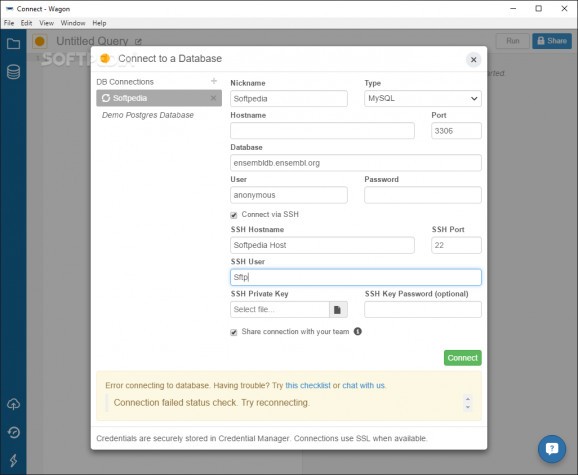Run queries, edit and execute SQL statements, connect to the most popular local and cloud-based databases and collaborate with your team thanks to its Slack integration, all with the help of this modern utility #SQL Editor #Write Query #Analyze SQL Result #SQL #Editor #Analyzer
Wagon is an Electron-based and modern SQL editor that makes it as straightforward as possible for you to run queries, as well as to edit and execute SQL statements, just like most other apps of this sort.
However, this new-age programming tool packs one or two features meant to distinguish it from the rest of the pack like enhanced visualization capabilities in the form of charts, pivots, and histograms.
Another noteworthy and quite useful feature is the fact that Wagon supports Slack integration. This means that you can effortlessly collaborate with your team on massive projects with the least amount of hassle involved.
The app undergoes one of the simplest installations possible, with you only having to launch the installer and the rest being taken care of without your involvement.
To continue, you will need to log in using your official Wagon username and password, evidently, you will also need the credentials for the particular database you want to connect to.
This is the best time to point out that this utility comes with support for local, cloud and enterprise-related databases such as Redshift, BigQuery, Azure Warehouse, Postgres, MySQL, SQL Server and Greenplum.
Its interface is modern-looking, and it surely welcomes beginners a bit better than your average SQL editor. It is not all about looks either as the app bundles a lot of goodies meant to make working with databases as easy as possible.
Features like smart autocomplete, error highlighting, support for automatic histogram and stats, shared query connections, table and column search, table preview, keyboard shortcuts, options for sharing the results via URL and the possibility to export projects to CSV and PNG will certainly be appreciated.
To conclude, if you are looking for a stylish tool that allows you to edit and execute SQL statements, run queries, all while providing pleasing visual statistics and integration with one of the most popular collaboration services out there, then Wagon should be one of the top choices.
What's new in Wagon 0.0.1282:
- Features:
- Schedule queries to run automatically! No need to run the same query every Monday morning at 9am. From a shared query page, set an hourly, daily, weekly, or monthly schedule. On time every time!
- Rerun shared queries from your web browser. Look Ma, no desktop app!
- Connect to your databases in style with our newly redesigned connection modal.
Wagon 0.0.1282
add to watchlist add to download basket send us an update REPORT- runs on:
- Windows 10 64 bit
- file size:
- 65.3 MB
- filename:
- WagonSetup.exe
- main category:
- Internet
- developer:
4k Video Downloader
Bitdefender Antivirus Free
Context Menu Manager
7-Zip
calibre
Windows Sandbox Launcher
IrfanView
ShareX
Zoom Client
Microsoft Teams
- ShareX
- Zoom Client
- Microsoft Teams
- 4k Video Downloader
- Bitdefender Antivirus Free
- Context Menu Manager
- 7-Zip
- calibre
- Windows Sandbox Launcher
- IrfanView