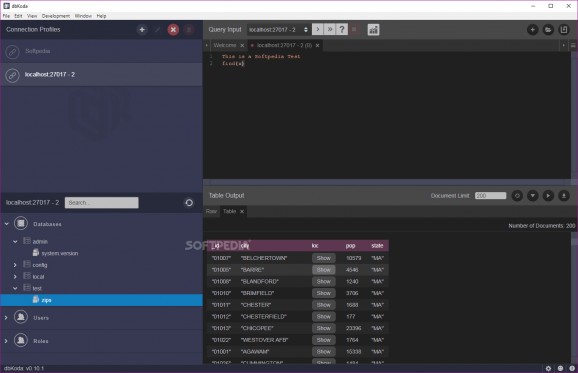Effortlessly switch between and manage multiple MongoDB databases, run queries and get comprehensive performance statistics, all with the help of this modern app #MongoDB Code Editor #MongoDB Manager #Run MongoDB Query #MongoDB #Query #Syntax
dbKoda is a modern and fairly compelling database development tool for MongoDB aimed especially at users looking for a performance-orientated MongoDB IDE.
Of course, it comes equipped with all the basic database administration tools one has come to expect from utilities such as this like a very nifty code editor with all goodies (syntax highlighting, code completion, and formatting support).
There's also an intuitive tree-shard-explorer, and a connection manager which allows you to swiftly switch between various servers. Everything is made better by the app's modern, stylish, and highly functional, part-gray, part-navy blue GUI.
However, by far the most appealing feature is the app's performance panel. This incredibly useful dashboard is all about offering comprehensive insights into the performance of your instances, as it works for all your open MongoDB connections.
Just right click any connection, select "Create Performance Panel," and you're immediately provided with very visually-pleasing data charts so you can forget all about the pain of reading raw data in successions of line charts by running the db.serverStatus() command.
You're also provided with very intuitive metrics and visual representations for everything from Disk, Cache, Server, Network, and CPU, Memory, and Disk IO usage. One other aspect you will surely appreciate is the fact that dbKoda allows you to keep a close eye on the overall performance via alarms with adjustable metric thresholds.
All things considered, dbKoda has a lot of things going for it. Not only is this app modern, user-friendly, good-looking, and very well equipped, but it's also open source which means that anyone can benefit from what it has to offer on all three major OSes such as Windows, macOS, and Linux.
dbKoda 1.1.0
add to watchlist add to download basket send us an update REPORT- runs on:
-
Windows 10 32/64 bit
Windows 8 32/64 bit
Windows 7 32/64 bit - file size:
- 137 MB
- filename:
- dbkoda-latest.exe
- main category:
- Internet
- developer:
- visit homepage
Windows Sandbox Launcher
Bitdefender Antivirus Free
Context Menu Manager
7-Zip
Microsoft Teams
IrfanView
calibre
4k Video Downloader
ShareX
Zoom Client
- 4k Video Downloader
- ShareX
- Zoom Client
- Windows Sandbox Launcher
- Bitdefender Antivirus Free
- Context Menu Manager
- 7-Zip
- Microsoft Teams
- IrfanView
- calibre