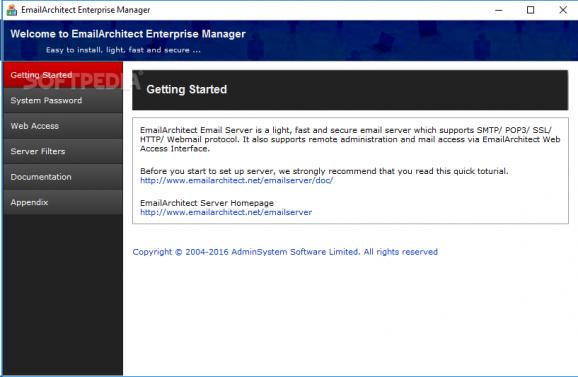Set up an email server using this tool that offers support for SMTP, POP3, IMAP4, SSL and WEBMAIL, which can be accessed from a web UI. #Email server #Server engine #Email utility #Mail #Server #Engine
EmailArchitect Email Server is a Windows application that gives you the possibility to create an email server. It supports SMTP, Ajax Webmail, LIST, POP3, IMAP4, RBLS, HTTP, DKIM, IDN, Plus Addressing, antispam and antivirus, greylisting, along with Archive. The app is compatible with popular email clients like Microsoft Outlook and has features for remote webmail access, thanks to a web-based interface.
After installation, you can bring up the desktop GUI for EmailArchitect Enterprise Manager, in order to set up the password for the "system" account for web UI logon (which has administrative roles), configure settings for the IIS web virtual directory, manage server filters, inspect documentation, and launch the web UI in the default browser with one click.
Once you reach the web UI, you can set up multiple domains. As far as settings are concerned, you can make domains active or inactive, local or remote, disable remote email forwarding, prevent the domain administrator from viewing the user mailbox, limit the maximum users and quota of each mailbox, as well as pick a catch-all alias. Any domain can be set as default. It then becomes easy to send emails, attach files, set the priority and request a read receipt if necessary.
All running services can be viewed in a separate area, and any of them can be stopped with one click. What's more, you can import SSL certificates, create global filters related to the sender, receiver, subject, header, body text, attachment name and other criteria, as well as modify the default storage location. EmailArchitect Email Server makes it possible to set up DBConnector and Archive options, inspect logs, and change the "system" password.
The tool worked as expected on Windows 10 in our tests, having minimal impact on system performance. Taking into account its intuitive interface and rich options, EmailArchitect Email Server should meet the requirements of many users looking for a straightforward solution to set up an email server.
What's new in EmailArchitect Email Server 11.0:
- New features: Total outbound connections throttling, outbound traffic throttling and SMTP outbound monitor in SMTP Service; Disable remote forwarding option for domains and users; Increase user quota limit; etc...
EmailArchitect Email Server 2024 11.0.3.9
add to watchlist add to download basket send us an update REPORT- runs on:
-
Windows 11
Windows 10 32/64 bit
Windows 2008
Windows 2003
Windows 8 32/64 bit
Windows 7 32/64 bit
Windows Vista 32/64 bit
Windows XP 32/64 bit
Windows 2K - file size:
- 3 MB
- filename:
- easetup.exe
- main category:
- Internet
- developer:
- visit homepage
Microsoft Teams
4k Video Downloader
Windows Sandbox Launcher
Bitdefender Antivirus Free
7-Zip
IrfanView
calibre
Zoom Client
Context Menu Manager
ShareX
- Zoom Client
- Context Menu Manager
- ShareX
- Microsoft Teams
- 4k Video Downloader
- Windows Sandbox Launcher
- Bitdefender Antivirus Free
- 7-Zip
- IrfanView
- calibre