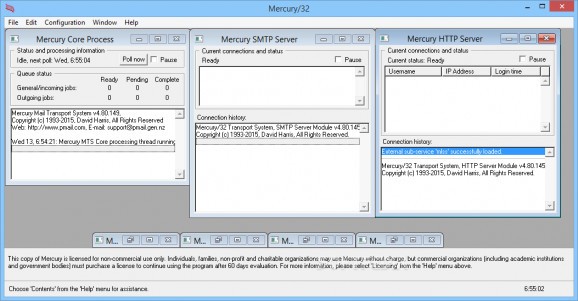Sends and receives emails on behalf of a group of users sharing the same computer or local area network, featuring support for Pegasus Mail, Outlook and others. #Mail server #Mail transport system #SMTP server #Email #Server #SMTP
Free for non-commercial use, Mercury/32 Mail Transport System is a tool designed to send and receive emails for an entire group of users sharing the same machine or local network.
It focuses on three major features: centralization, efficient resources consumption, and continual availability. This means that all mail services are managed from a single place, only the mail server needs access to dialup connections (if any) without modems or web accounts for the computers, and that the email server keeps working even if the client machines are shutdown (enabling automatic replies and forwarding).
Mercury/32 Mail Transport System is available as a standalone package as well as a set of Novell NLMs which runs on Novell NetWare file servers (versions 3.x, 4.x, 5.x or 6.x). The only difference between the two versions is that the standalone works with both NetWare and non-NetWare LANs.
The utility works well not only via Pegasus Mail integration (made by the same developer), but it can also provide support to other email clients, such as Eudora or Microsoft Outlook. It's possible to review server connection history, along with status and processing information (e.g. ready, pending and complete incoming and outgoing jobs), as well as to configure aliases, mail server options, filtering rules, protocol modules, local users, and others.
System requirements
- Windows NT4sp4, Windows 2000, 128MB
- Windows XP, Vista, 7, 8 and all server versions, 256MB
- For IMAP usage, add 300KB per active connection.
- 10MB for the Mercury program files, plus space occupied by mail and log files, as required.
Limitations in the unregistered version
- Will not run as a service without a license
What's new in Mercury/32 Mail Transport System 4.80.149:
- Version 4.8 was originally intended as a kind of "Version 5 dressed as version 4" release of Mercury. It has several significant new features that were originally flagged as V5 features, but because they are all quite fundamental, in the end I decided that it was fairer to release them in a way that would allow current v4.x licensees to gain access to them without requiring a new license. Over the course of its development, though, v4.8 has ended up taking on the feature list of a major release in its own right.
- OpenSSL All Mercury modules that support secure connections using SSL/TLS now use the industry-standard OpenSSL libraries to do so. Using OpenSSL means greater interoperability with other sites, and allows the use of fully-signed certificates - indeed, Mercury even provides an easy, step-by-step generation process to create the CSR requests needed to purchase or acquire such certificates from online Certification Authorities.
- TCP/IP overhaul The Mercury TCP/IP code, which is the core code that interacts with the Internet, has been totally overhauled. The main benefit of this comes with improved reliability and maintainability, which will make it easier to update the program in future - but you may also notice Mercury handling connections rather faster than in previous versions as well.
- Completely rewritten help system Back in the days of Vista, Microsoft ceased supporting the ageing but functional WinHelp system, but failed to replace it with anything satisfactory (HTMLHelp, in particular, could not be used if the help file was installed on a shared volume, as Mercury frequently is). I finally completed my own help system in time to use it to host a completely reworked Mercury help file for this release. The new help system is up-to-date, consistently formatted, and much more usefully presented than the old version; it will also run properly no matter where Mercury is installed, or on what version of Windows it is running. The new system has a comprehensive table of contents and index, with free-text searching planned for future releases.
Mercury/32 Mail Transport System 4.80.149
add to watchlist add to download basket send us an update REPORT- runs on:
-
Windows NT
Windows Server 2012
Windows 2008
Windows 2003
Windows 8
Windows 7
Windows Vista
Windows XP
Windows 2K - file size:
- 8.9 MB
- filename:
- m32-480.exe
- main category:
- Internet
- developer:
- visit homepage
Context Menu Manager
Windows Sandbox Launcher
Zoom Client
IrfanView
ShareX
calibre
7-Zip
Microsoft Teams
4k Video Downloader
Bitdefender Antivirus Free
- Microsoft Teams
- 4k Video Downloader
- Bitdefender Antivirus Free
- Context Menu Manager
- Windows Sandbox Launcher
- Zoom Client
- IrfanView
- ShareX
- calibre
- 7-Zip