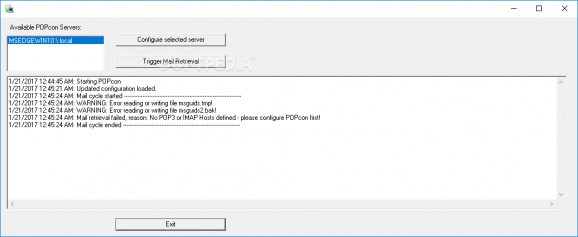A powerful solution to gather emails from POP3 / IMAP accounts and upload them to your Domino Server with various security options #Collect Emil #Domino Server #Domino Mailbox #Email #Mailbox #Domino
Amongst the first methods of communication that developed along with computer technology is still widely used today, namely electronic mails. There are various clients, some with advanced features in order to provide a sense of security. Migrating is possible, but for enhanced practicability and automation, POPcon NOTES retrieves emails processed through POP3 server and delivers them to your Domino Server mailbox.
At its core, the application mostly comes in handy for large businesses that use a Domino Server. Once deployed, you need to manually configure the POP3 or IMAP accounts used, with the application unable to automatically detect existing configurations.
This is easily done through a dedicated menu that gives you the possibility to set up values for connection types, rules, security, archiving, spam filters, as well as a few more. These are stored in categories so you don't feel overwhelmed.
You might get to spend some time configuring connections, with the application providing support for POP3, POP3-SSL / TSL, IMAP and IMAP-SSL clients. These are best left in the hands of your network administrator to properly function. Amongst general address options, you can also set up how the application handles gathered email, such as forwarding unknown recipients, use for a single user, or choose to remove gathered email from the source so no traces are left.
In terms of connection, it can be set up to directly connect to your POP3 server as soon as an Internet connection is active, or configure dial-up connections, with additional options to use a Proxy for more security.
What's more, the application gives you the possibility to have your installed antivirus check emails for malicious content before uploading them to the Domino Server. Thorough configurations are available to prevent spam from reaching your account, with options for user defined whitelists and blacklists.
An integrated scheduler lets you define retrieval intervals either in a simple or complex manner. While the first only features a simple field where you specify the intervals, in minutes for the application to fetch mails, the complex scheduler lets you create multiple rules, with custom days and time settings.
All things considered, there is a lot more to POPcon NOTES than meets the eye, putting a thorough list of options at your disposal so you can efficiently, safely and quickly migrate emails from POP3 / IMAP accounts to your Domino Server. Take it out for a spin and it is sure to come in handy, with little system resources used and a powerful set of features.
What's new in POPcon NOTES 3.94:
- Improved: Long file names in MIME headers now detected correctly for the RULES function
POPcon NOTES 3.94
add to watchlist add to download basket send us an update REPORT- runs on:
-
Windows 10 32/64 bit
Windows 2008
Windows 2003
Windows 8 32/64 bit
Windows 7 32/64 bit
Windows Vista
Windows XP 32/64 bit
Windows 2K - file size:
- 5.5 MB
- filename:
- ipopcon.exe
- main category:
- Internet
- developer:
- visit homepage
Windows Sandbox Launcher
Zoom Client
Microsoft Teams
IrfanView
ShareX
Bitdefender Antivirus Free
calibre
4k Video Downloader
Context Menu Manager
7-Zip
- 4k Video Downloader
- Context Menu Manager
- 7-Zip
- Windows Sandbox Launcher
- Zoom Client
- Microsoft Teams
- IrfanView
- ShareX
- Bitdefender Antivirus Free
- calibre