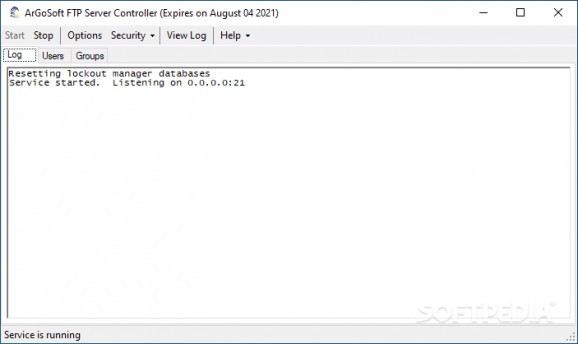A simple FTP server for Windows that features support for an unlimited number of users and ensures compatibility with FTPS with TLS. #FTP server #File transfer #FTPS server #FTP #Server #Transfer
Aiming to facilitate file transfers over the Internet, ArGoSoft FTP Server .NET comes with support for FTP and FTPS with TLS versions 1.0, 1.1 and 1.2. The server can accept an unlimited number of clients, providing features meant to ease the work of you as an administrator, as detailed below.
Installing ArGoSoft FTP Server .NET is a matter of pressing a few “next” buttons and, in no time, the main server controller is displayed. This dashboard is practically where you control the server status, manage users and monitor the server activity. While the interface might seem a bit outdated, its simplicity and the ease of access to all the features allow you to get accustomed to the application much easier and faster.
There are three tabs available within the main window, each with an equally important function. The “Log” tab is the place where you can view a list of all the actions undertaken by the server, all the user actions and the server status. There is a log browser available, which enables you to filter logged data by time period.
As expected, the server controller GUI also allows you to manage server users. You can create as many users as you need by filling in a simple form for each. You get to set the user’s name and password, the home directory, as well as the download and upload quota (not mandatory, can be unlimited).
It is worth mentioning that ArGoSoft FTP Server .NET features user groups, a handy feature that makes it possible for you to define rights and SITE commands for multiple users. There are three predefined groups that you might want to keep around, namely administrators, guests and power users. Each of these groups can have read, write, delete and list rights, as well as DOS, Zip/Unzip or Copy SITE commands.
One other feature worth noting is the so-called “Automatic Lockout” system. This feature is designed to protect the server against brute force attacks and other password guessing attempts. It works by locking out the client IP address for a custom period of time in case suspicious activity (e.g., a specific number of login errors) is detected in a short period of time.
While its interface might seem a bit rudimentary, ArGoSoft FTP Server .NET provides a reliable FTP server with user management and security features that make it worth your attention. It is easy to install and manage and its “smart guessing” system is a noticeable feature.
What's new in ArGoSoft FTP Server .NET 1.0.6.0:
- Communication between the FTP server user interface and FTP service module now is performed using named pipes, rather than through UDP. It should increase efficiency of logging on UI screen.
ArGoSoft FTP Server .NET 1.0.6.0
add to watchlist add to download basket send us an update REPORT- runs on:
-
Windows 10 32/64 bit
Windows 8 32/64 bit
Windows 7 32/64 bit
Windows Vista 32/64 bit - file size:
- 2.9 MB
- filename:
- FTPServerSetup32.msi
- main category:
- Internet
- developer:
- visit homepage
IrfanView
Context Menu Manager
ShareX
Bitdefender Antivirus Free
Microsoft Teams
Zoom Client
Windows Sandbox Launcher
4k Video Downloader
7-Zip
calibre
- 4k Video Downloader
- 7-Zip
- calibre
- IrfanView
- Context Menu Manager
- ShareX
- Bitdefender Antivirus Free
- Microsoft Teams
- Zoom Client
- Windows Sandbox Launcher