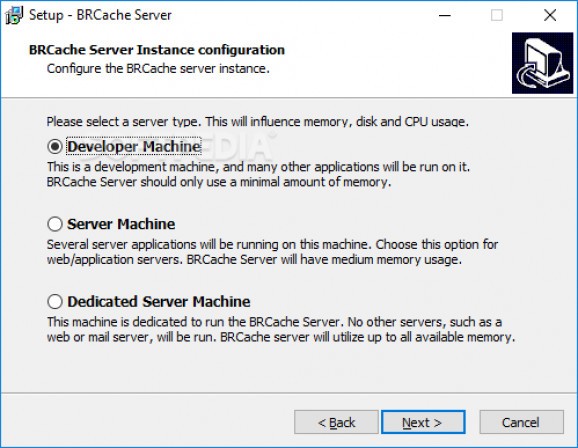Speed up applications by relying on this simple cache server that provides various ways to manage disk, memory and CPU resources #Caching Server #Server Framework #Cache Server #Cache #Server #Framework
Designed to speed up certain processes by managing cached data as efficiently as possible, BRCache Server is a Java-based and open source piece of software that can be run as a standalone app, or it can be embedded directly into your applications.
Provided that Java is present on your computer's system, the application undergoes a fairly straightforward installation process that only requires you to undergo a simple configuration process.
In just a few words, you are asked to decide how the server will use your computer's memory, disk, and CPU resources by choosing one of the three available options, namely Developer Machine, Server Machine and Dedicated Server Machine.
Subsequent to its installation, the utility makes its presence known by integrating itself with your computer's taskbar. As expected, from its compact taskbar menu, you can quickly start or stop the server, access its Properties section or shut down the application altogether.
Most of the utility configuration options are accessible from the Properties window. Within the General tab, you choose the name for your server, add a short description, as well as choose one of the three, self-explanatory, startup types: Automatic, Manual, Disabled.
The rest of the configuration options are neatly bundled within self-explanatory tabs, Log On, Logging, Java, Startup and Shutdown. This said, you can choose between two methods of login, you can either use the local system credentials or you can use a password-protected, custom account.
Regarding logging, the application provides four levels, Error, Info, Warning and Debug. From the Java tab, you can choose the Java Virtual Machine's default location and limit the memory pool threshold.
Taking everything into consideration, BRCache Server is a simple, yet very useful utility for developers that want to make sure that their systems are efficiently cached and the available resources are competently managed.
BRCache Server 1.0 Beta 4
add to watchlist add to download basket send us an update REPORT- runs on:
- Windows All
- file size:
- 554 KB
- filename:
- brcache-server-1.0-b4.exe
- main category:
- Internet
- developer:
- visit homepage
Bitdefender Antivirus Free
Microsoft Teams
Context Menu Manager
ShareX
calibre
7-Zip
Windows Sandbox Launcher
IrfanView
4k Video Downloader
Zoom Client
- IrfanView
- 4k Video Downloader
- Zoom Client
- Bitdefender Antivirus Free
- Microsoft Teams
- Context Menu Manager
- ShareX
- calibre
- 7-Zip
- Windows Sandbox Launcher