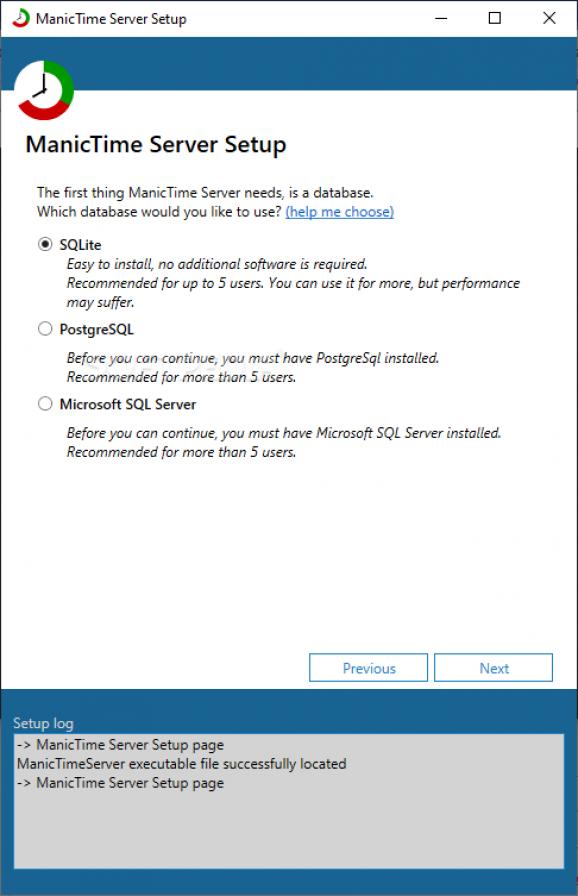An efficient and reliable command-line application that functions as a server, enabling you to share your ManicTime tasks with colleagues. #Share project #Project management #Start console #Share #Server #Timeline
Note: ManicTime Server is part of ManicTime license. The number of licenses equals the number of users which can connect to ManicTime Server.
ManicTime is a comprehensive utility that offers you a comprehensive set of tools and features for PC usage monitoring and statistics generation. With its automatic tracking and accurate timekeeping capabilities, the aforementioned utility is especially useful in business or office-orientated environments, where employee productivity is of the utmost importance.
That said, as a project leader or any other such position, you might be interested in finding a solution for managing, organizing and sharing ManicTime projects. If that's the case, look no further than ManicTime Server.
Just like ManicTime, ManicTime Server also requires a local database in order to run. Fortunately, the app's intuitive, wizard-based setup smoothly guides you through all the necessary steps. You have three databases choices, namely SQLite, PostgreSQL, and Microsoft SQL Server.
Subsequently, you will be prompted to configure the Windows Firewall to allow connections on a ManicTime's specific port, and you will also be required to choose an authentication method. At this point, now that the server is up and running, you should be able to tell that ManicTime Server makes use of a web-based UI.
All that's left to do now is configure it according to your needs, and the comprehensive documentation section will surely come in handy, especially if it's the first time you're attempting this procedure. Basically, you will have to check if the machines with ManicTime installed can connect to the server.
Within the Administration section (accessible from the upper right side of the web-based UI), you can configure the server's general, user management features, and report-related data. You can configure simple things like the server's URL, the date and time formats, the worktime limits, email details, or handle more advanced tasks like creating a team or configure the user permission status.
ManicTime Server 2024.1.1.0
add to watchlist add to download basket send us an update REPORT- runs on:
-
Windows 11
Windows 10 32/64 bit
Windows Server 2012 R2
Windows Server 2012
Windows 2008 R2
Windows 2008 32/64 bit
Windows 8 32/64 bit
Windows 7 32/64 bit - file size:
- 70.1 MB
- filename:
- manictimeserver-setup-2024.1.1.0-win-x64.msi
- main category:
- Internet
- developer:
- visit homepage
Windows Sandbox Launcher
Microsoft Teams
Zoom Client
IrfanView
7-Zip
4k Video Downloader
Context Menu Manager
ShareX
calibre
Bitdefender Antivirus Free
- ShareX
- calibre
- Bitdefender Antivirus Free
- Windows Sandbox Launcher
- Microsoft Teams
- Zoom Client
- IrfanView
- 7-Zip
- 4k Video Downloader
- Context Menu Manager