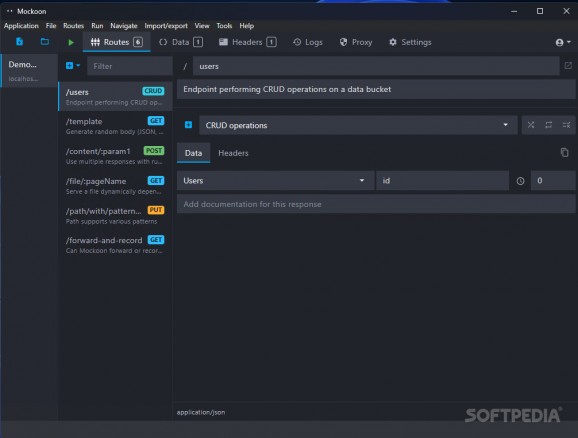Conveniently create mock servers and easily test and recreate all types of responses for HTTP and HTTPS with the help of this handy app #Create Mock Server #HTTPS Testing #Integration Testing #Mock Server #Integration #Testing
If you're a knowledgeable web developer, then there's a good chance you might have heard about MockServer, a useful, open source framework that basically allows you to test and recreate all types of responses for HTTP and HTTPS dependencies.
Simply put, by using a mock server, you can return a so-called mock response when a request matches an expectation, verify requests that have been sent, as well as forward a request or execute a callback when the request matches the expectation.
Designed to help you simplify the testing process, Mockoon is a simple, yet extremely useful Electron-based application that allows you to create an unlimited number of mock servers or environments, with an unlimited number of routes.
Once installed, you're greeted by the utility's black-themed user interface that displays a set of minimal controls. The apps WYSIWYG approach, coupled with its modern user-interface allow even the most novice of users to take advantage of everything it has to offer. And, it's definitely not just a pretty package either.
Some of the app's highlights include the possibility of running multiple mock servers in parallel and the fact that it comes with support for all HTTP methods. Since we're on the subject, it's also worth pointing out that Mockoon allows you to customize responses, by adding custom headers, regex paths, and multiple body content types.
Mockoon comes with support for file download and also benefits from automatic mime type detection. The app packs a rich text editor with auto-save and latency simulation capabilities.
All things considered, Mockoon is indeed a very interesting application that should make the lives of web developers much much easier by allowing them to create as many mock servers as they want directly from their computers' desktops, in mere seconds, with the least amount of effort, and without having to resort to third-party web services.
What's new in Mockoon 8.1.1:
- Patch 8.1.1 fixes the following issues:
- Since allowing opening multiple environments at once in v8.1.0, two bugs were fixed:
Mockoon 8.1.1
add to watchlist add to download basket send us an update REPORT- runs on:
-
Windows 11
Windows 10 32/64 bit
Windows 8 32/64 bit
Windows 7 32/64 bit - file size:
- 81.3 MB
- filename:
- mockoon.setup.8.1.1.exe
- main category:
- Internet
- developer:
- visit homepage
7-Zip
Context Menu Manager
Windows Sandbox Launcher
IrfanView
4k Video Downloader
calibre
Microsoft Teams
ShareX
Bitdefender Antivirus Free
Zoom Client
- ShareX
- Bitdefender Antivirus Free
- Zoom Client
- 7-Zip
- Context Menu Manager
- Windows Sandbox Launcher
- IrfanView
- 4k Video Downloader
- calibre
- Microsoft Teams