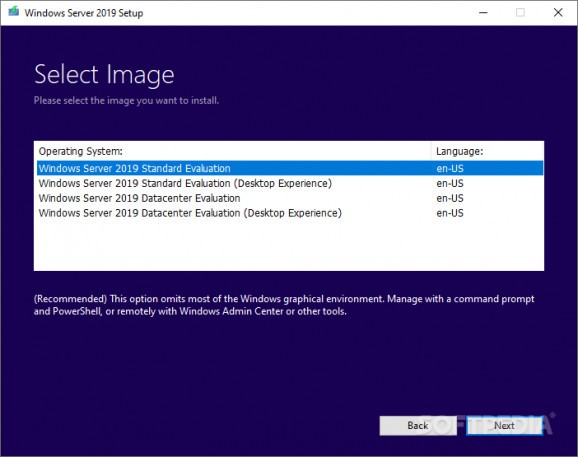Microsoft's modern server-oriented OS that provides new layers of integration with Azure environments, adds more layers of security, all for the benefit of your applications and infrastructure #Sever 2019 #Windows 2019 #Server OS #Server #Infrastructure #Azure
Officially released on March 20, 2019 (with its first Windows Insider preview version released on the same day), Windows Server 2019 brings to the table a plethora of massive improvements from its predecessors.
This version is heavily focused on extending the overall growing demand between on-customer premises data centers and public cloud environments (such as Microsoft Azure cloud service or other Infrastructure-as-a-Service implementations).
Windows Server 2019 also brought a series of removed features found in older versions, as well as various deprecated functions which will be listed at the end of this review.
The main overhauled areas are the Windows Admin Center, the desktop experience, System Insights, and Hybrid Cloud.
The Windows Admin Center, or WAC, is the most important method for managing Microsoft Azure features. This allows administrators to manage on-premises servers, and it's heavily focused on building out the top-tier functionality for managing advanced Windows Server features (such as Storage Spaces Direct, high-availability clusters, and so forth).
System Insights is a new feature that comes with Windows Server 2019. It brings with it local predictive analytics capabilities, most of which are native to Windows Server. These features are backed by a machine-learning model and they're capable of analyzing WS system data. For example, they provide users with useful insights on how well their servers are working, as well as perform counters and events.
The Hybrid Cloud is another interesting addition to Windows Server. The Server Core app compatibility feature on demand is an optional package that can be added to all Windows Server 2019 Server Core installations.
Some of the most noteworthy improvements Features on Demand (FODs) bring are language resources (i.e. .NET Framework, and handwriting recognition). These packages can also significantly improve the compatibility of the Windows Server Core installation.
ATP, short for Windows Defender Advanced Threat Protection, is capable of exposing any memory and kernel-level attacks. The basic response is to stop malicious processes in their tracks.
The ATP Exploit Guard also brings forth a new set of host-intrusion prevention features. In short, these components are designed to keep the server device as safe as possible against a wide range of attacks and block behaviors that point towards said attacks.
Security with Software Defined Networking, or SDN, was also added to provide extra protection for customers running workloads, both on-premises, or as a service provider in the cloud.
The package includes the following security features: encrypted network, firewall auditing, virtual network peering, and egress metering.
Another great feature is the Shielded Virtual Machines feature. Users can now run Linux Enterprise Server sessions inside shielded virtual machines. An improved coalescing of connections for better browsing experiences and an upgraded HTTP/2 server-side cipher suite have also been added.
The storage-related improvements are definitely one of the most talked-about points of Windows Server 2019. Storage Migration Service is a new technology that makes it easier to migrate your whole infrastructure to a new Windows Server version.
It comes with a useful GUI that scans and detects data on servers and allows users to transfer the data and configuration to newer servers. Optionally, it can also help users move the identities of old servers to the new servers.
Improvements to the Storage Spaces Direct feature include deduplication and compression for ReFS volumes, native support for persistent memory, nested resiliency for two-node hyper-converged infrastructure at the edge, two-server clusters using a USB flash drive as a witness, Windows Admin Center support, performance history, scale up to 4 PB per cluster, mirror-accelerated parity is 2X faster and drive latency outlier detection.
With the launch of Windows Server 2019, Microsoft has decided to remove the following features: Business Scanning (DSM), Internet Storage Name Service (iSNS), Print components, Remote Desktop Connection Broker, and Remote Desktop Virtualization Host.
Features that are still available but are no longer being actively developed are as follows: Key Storage Drive in Hyper-V, OneSync, Remote Differential Compression API support, Host Guardian Service Active Directory attestation mode, and Trusted Platform Module (TPM).
Windows Server 2019 is without a doubt a big leap forward when compared to its predecessors. It features massive improvements on all fronts and it's a worthy solution for both on-premises and cloud-based applications.
What's new in Windows Server 2019 10.0.17763.737:
- General:
- Windows Admin Center:
- Windows Admin Center is a locally deployed, browser-based app for managing servers, clusters, hyper-converged infrastructure, and Windows 10 PCs. It comes at no additional cost beyond Windows and is ready to use in production.
- You can install Windows Admin Center on Windows Server 2019 as well as Windows 10 and earlier versions of Windows and Windows Server, and use it to manage servers and clusters running Windows Server 2008 R2 and later.
Windows Server 2019 10.0.17763.737
add to watchlist add to download basket send us an update REPORT- runs on:
- Windows Server 2019
- file size:
- 4.9 GB
- filename:
- 17763.737.190906-2324.rs5_release_svc_refresh_SERVER_EVAL_x64FRE_en-us_1.iso
- main category:
- Internet
- developer:
- visit homepage
Windows Sandbox Launcher
Bitdefender Antivirus Free
Context Menu Manager
7-Zip
Zoom Client
ShareX
4k Video Downloader
Microsoft Teams
IrfanView
calibre
- Microsoft Teams
- IrfanView
- calibre
- Windows Sandbox Launcher
- Bitdefender Antivirus Free
- Context Menu Manager
- 7-Zip
- Zoom Client
- ShareX
- 4k Video Downloader