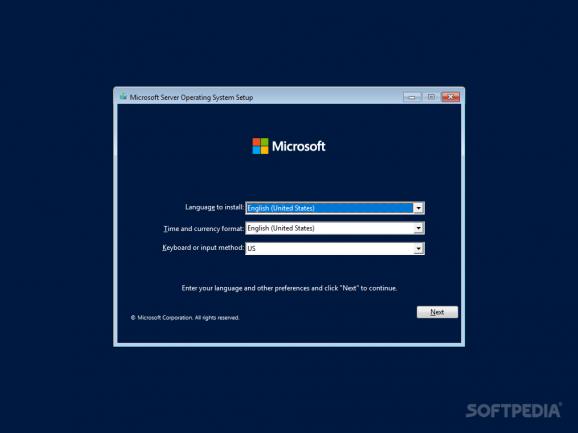The preview release of Windows Server 2022, with enhanced security features to provide robust threat protection, Azure integration for cloud-based environment support and improved capabilities to handle business-critical workloads. #Server 2022 #Windows 2022 #Windows Installer #Server #Operating system #Windows
Note: The following keys allow for unlimited activations:
Server Standard: MFY9F-XBN2F-TYFMP-CCV49-RMYVH
Datacenter: 2KNJJ-33Y9H-2GXGX-KMQWH-G6H67
Windows Server 2022 is released under the Long-Term Servicing Channel (LTSC), available for download as an ISO disk image or a VHDX file. Server language and optional features are also available for download.
The installer can deploy both the DataCenter and the Standard editions, providing server core and Desktop Experience setup options.
Still in Preview, the Windows Server 2022 release is based on the Windows Server 2019 build, bringing to the table additional security-oriented features, one-of-a-kind Azure integration for hybrid cloud support, as well as more flexibility and significant improvements to the Windows Containers. Windows Server 2022 is expected to be generally released to the public by the end of 2021.
With the ever-growing number of online threats, Microsoft made security one of its top priorities in the new edition of Windows Server. The 2022 release features advanced multi-layer security geared towards the hardware, the firmware and the operating system itself.
Windows Server 2022 is a secured-core server, with virtualization-based security capabilities, such as the Hypervisor-protected code integrity (HVCI) and the Credential Guard, which prevent password theft and malicious attacks. Security during server booting is ensured by the System Guard and the Trusted Platform Module 2.0.
Microsoft also enhanced server communication security by implementing secured connectivity with HTTPS and TLS 1.3 enabled by default. Data exchange in the latest iteration of Windows Server is more secure than ever thanks to the AES-256 encryption with improved controls and SMB (Server Message Block) support.
The Datacenter gained new hybrid capabilities with this Windows Server release, which uses Azure Arc and the Storage Migration Service.
The Azure integration allows users to take advantage of multi-cloud integration to manage Windows Server and monitor the server security. The new features in the Windows Admin Center allow easier management of virtual machines, while the Azure Stack HCI can be used for working on your own infrastructure.
Windows Server 2022 is designed to handle business-level workloads, allowing the management of large-scale, distributed applications. The 2022 release is focused on improving the Windows Containers and microservices to allow the modernization of traditional applications and the creation of cloud-based ones.
The Windows Container has a reduced image size, which allows better performance, faster download speed and lower response time. Moreover, the network policy implementation has been simplified and improvements have been made to the gMSA. Thus, applications that rely on the Azure Directory can be launched without affecting the host machine.
The overall experience is improved thanks to the Azure Kubernetes service. The Windows Admin Center is also greatly improved, allowing users to add .NET applications to containers.
System requirements
- 1.4 GHz 64-bit processor
- Compatible with x64 instruction set
- Supports NX and DEP
- Supports CMPXCHG16b, LAHF/SAHF, and PrefetchW
- Supports Second Level Address Translation (EPT or NPT)
- 512 MB (2 GB for Server with Desktop Experience installation option)
- ECC (Error Correcting Code) type or similar technology, for physical host deployments
- Minimum: 32 GB disk space
- An ethernet adapter capable of at least 1 gigabit per second throughput
- Compliant with the PCI Express architecture specification.
- DVD drive (if you intend to install the operating system from DVD media)
- UEFI 2.3.1c-based system and firmware that supports secure boot
- Trusted Platform Module
- Graphics device and monitor capable of Super VGA (1024 x 768) or higher-resolution
- Keyboard and Microsoft mouse (or other compatible pointing device)
- Internet access (fees may apply)
Windows Server 2022 Build 20348.2402 / Build 26085 Insider Preview
add to watchlist add to download basket send us an update REPORT- PRICE: Free
- runs on:
- Windows Server 2019
- file size:
- 4.7 GB
- main category:
- Internet
- developer:
- visit homepage
Context Menu Manager
Zoom Client
calibre
Microsoft Teams
Bitdefender Antivirus Free
7-Zip
IrfanView
4k Video Downloader
Windows Sandbox Launcher
ShareX
- 4k Video Downloader
- Windows Sandbox Launcher
- ShareX
- Context Menu Manager
- Zoom Client
- calibre
- Microsoft Teams
- Bitdefender Antivirus Free
- 7-Zip
- IrfanView